Google Search Console Launches New “24 Hours Comparison” & “Week over Week” Feature
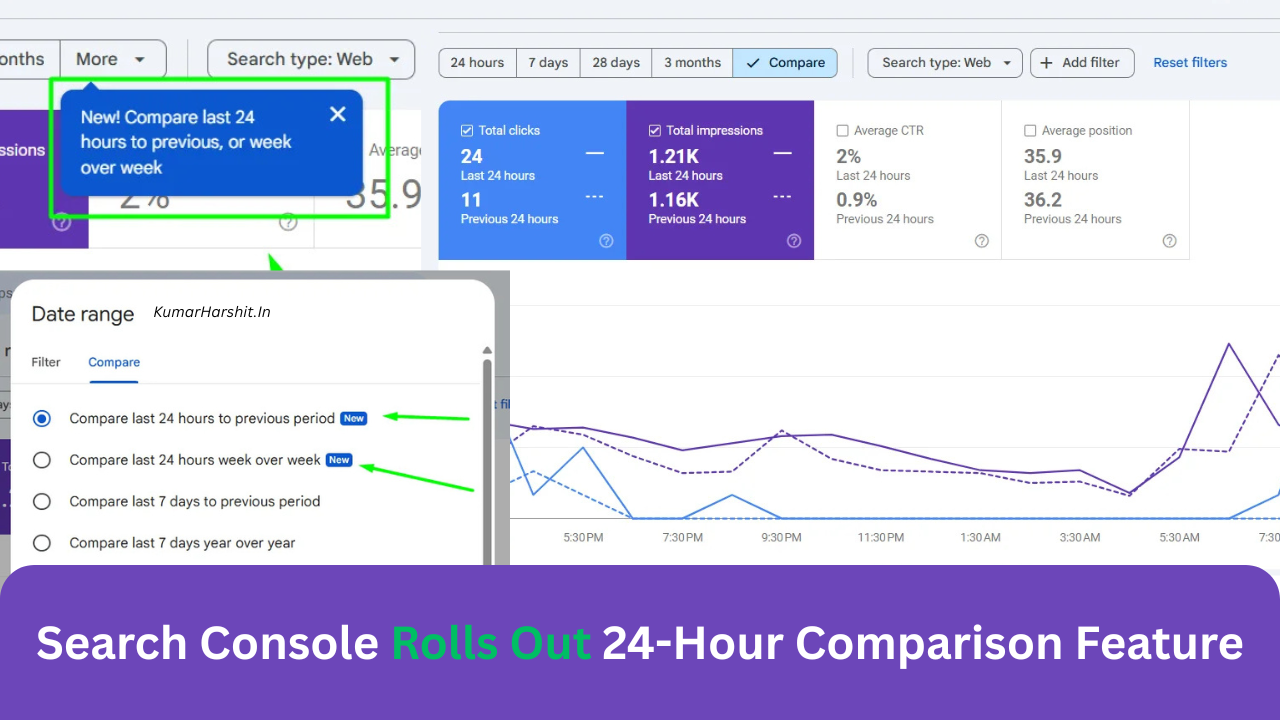
In an important yet somewhat silent update, Google has rolled out two new features inside Google Search Console (GSC) – the “Compare Last 24 Hours to Previous Period” and “Compare Last 24 Hours Week Over Week” comparison filters. These features, newly introduced in July 2025, offer SEO professionals, digital marketers, and webmasters a much sharper lens to analyze ultra-short-term performance trends that were previously impossible to track natively inside GSC.
If you are serious about monitoring fluctuations in search traffic on a near real-time basis or tracking the immediate impact of recent content updates or indexing changes, these two features can be game-changers. This guide will explain exactly where to find them, what data they deliver, why they matter, and how to use them strategically.
📊 What Are These New Features in GSC?
Google Search Console now allows you to compare:
- Last 24 Hours vs Previous 24 Hours
- Last 24 Hours Week over Week
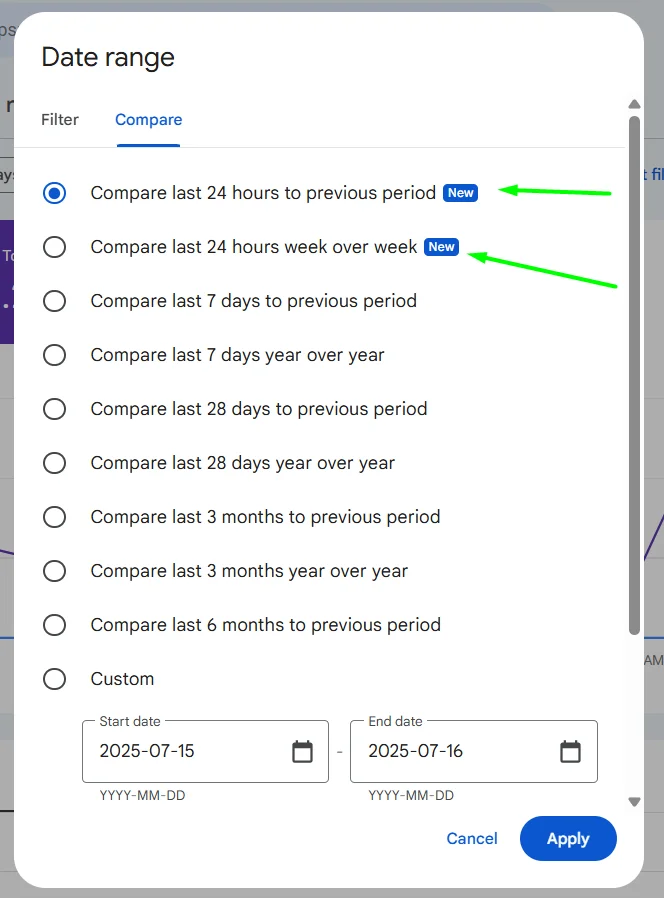
Both comparisons help you analyze how your website performed in the most recent 24 hours relative to either the previous day or the same 24-hour window from the previous week. Until now, GSC only allowed comparisons on a day-level minimum, making hourly or rolling 24-hour comparisons impossible without third-party integrations.
This feature works in the Performance Report under the Search Results tab.
🖥️ Where to Find These Features in Google Search Console:
Follow these steps carefully to access this feature inside your GSC account:
- Log in to Google Search Console.
- From the left-hand menu, click on Performance → Search Results.
- In the top navigation bar, click on the Date Range filter.
- Inside the Date Range popup, switch to the “Compare” tab (important to note).
- Now you’ll see two brand new options:
- Compare Last 24 Hours to Previous Period
- Compare Last 24 Hours Week Over Week
- Choose your desired comparison, click Apply, and your performance report will reload, showing clicks, impressions, CTR, and average position for both comparison periods side by side.
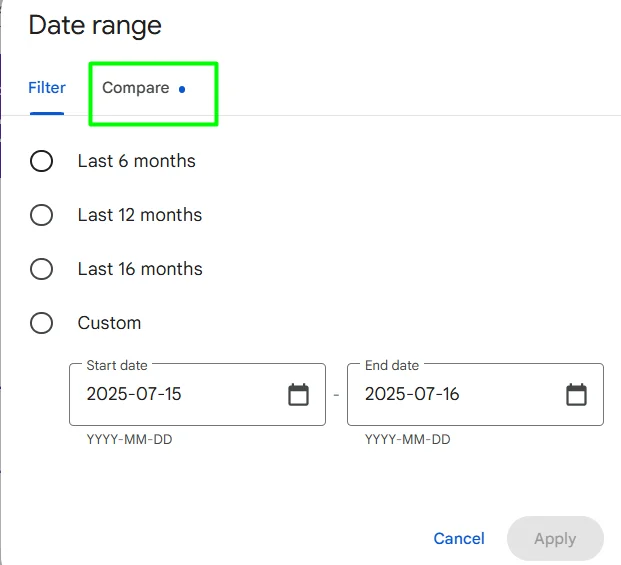
📈 What Data Does This Feature Provide?
Once activated, you’ll see detailed side-by-side comparison data across:
- Total Clicks
- Total Impressions
- Average Click-Through Rate (CTR)
- Average Position
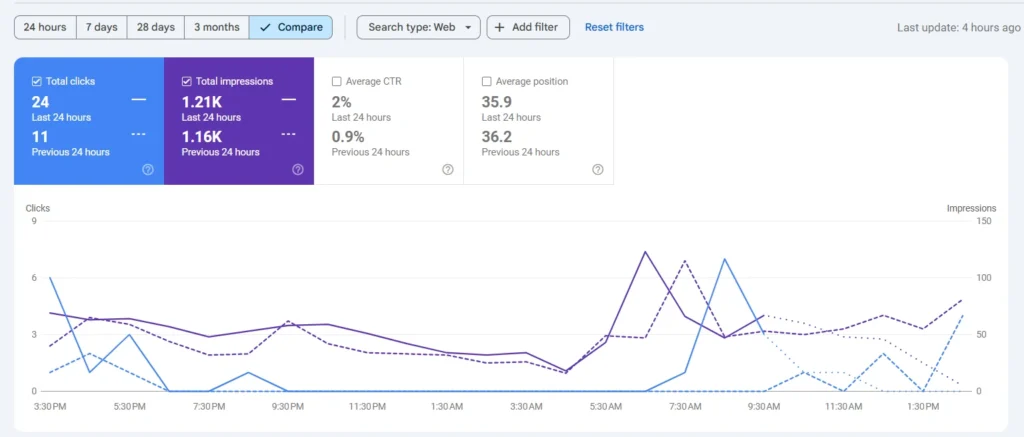
You can view metrics for:
- Clicks and impressions over time (hourly chart)
- Queries
- Landing pages
- Countries
- Devices
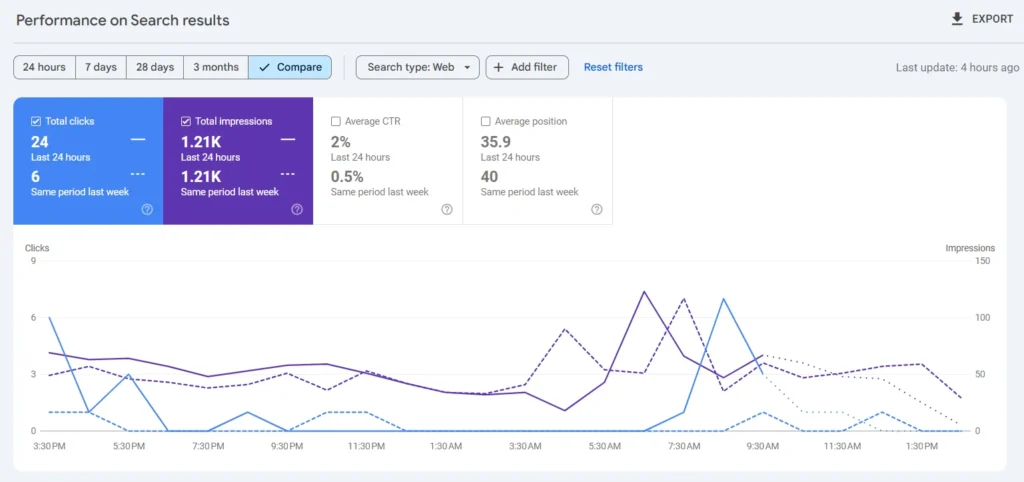
Here, the solid lines represent your current 24-hour performance, while the dotted lines represent the previous period’s performance. The visuals make it easy to spot performance spikes, dips, or consistent trends.
🔎 How Does the “Last 24 Hours Week over Week” Feature Work?
Instead of comparing to just the previous 24 hours, the Week over Week option compares your most recent 24-hour block to the exact same timeframe from one week earlier. This is extremely valuable because daily variations often happen due to weekday vs. weekend traffic differences.
For instance:
- Comparing Monday traffic to last Monday (instead of Sunday) gives a realistic performance trend.
- E-commerce websites, event-based sites, or news publishers can benefit immensely.
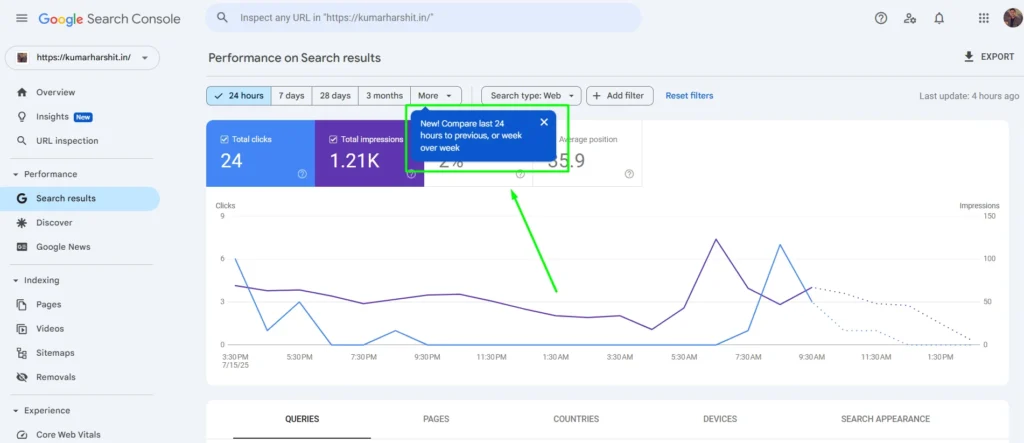
📌 Why This Feature Matters for SEO Professionals
- Allows hyper-reactive monitoring of content performance after publishing updates, indexing fixes, or resolving technical errors.
- Useful for spotting algorithmic traffic changes faster than 7-day reporting.
- Beneficial for tracking short-term effects of PR campaigns, promotions, or paid-to-organic spillovers.
- Offers insights into content freshness signals impact in near real-time.
- Replaces the need for custom Google Looker Studio dashboards for short-term analysis in many cases.
💡 Strategic Use-Cases to Consider:
- Monitor traffic immediately after new content goes live.
- Analyze impact after a Google algorithm update suspected of affecting your pages.
- Track traffic changes post-technical SEO fixes (e.g., resolving crawl errors).
- Understand time-of-day traffic patterns by rechecking every 24 hours.
- Capture keyword performance volatility during brand-related PR events or news cycles.
🛠️ Best Practices for Using This Feature:
- Check data at the same time every day to maintain consistency in comparisons.
- Use it alongside URL inspection tool for granular analysis after indexing requests.
- Export the data regularly, as GSC only retains hourly data temporarily.
- Focus more on clicks and CTR changes; impressions can fluctuate naturally without significant meaning.
📝 Conclusion
This quiet release by Google marks a significant evolution in how SEO professionals can monitor their site’s short-term organic performance. While previously constrained to daily comparisons, this update now gives you 24-hour comparative intelligence directly within the GSC interface. Whether tracking immediate responses to content or understanding your hourly SERP volatility, these two options – “Compare Last 24 Hours to Previous Period” and “Week over Week” – are tools no SEO professional should ignore.
Author
Harshit Kumar is the founder of KumarHarshit.In, a trusted SEO specialist and digital marketing expert with over 7+ years of experience. He’s dedicated to empowering website owners and content creators with actionable insights—from SEO strategy to content optimization. Harshit regularly shares his expertise on his blog and social media channels, helping businesses grow their presence in search. In addition to this article, he has published numerous guides on Google Search Console, WordPress, and performance-driven SEO across platforms like DEV Community and LinkedIn.


Leave a Reply