OpenAI Sora Explained: The New Future integrated into ChatGPT
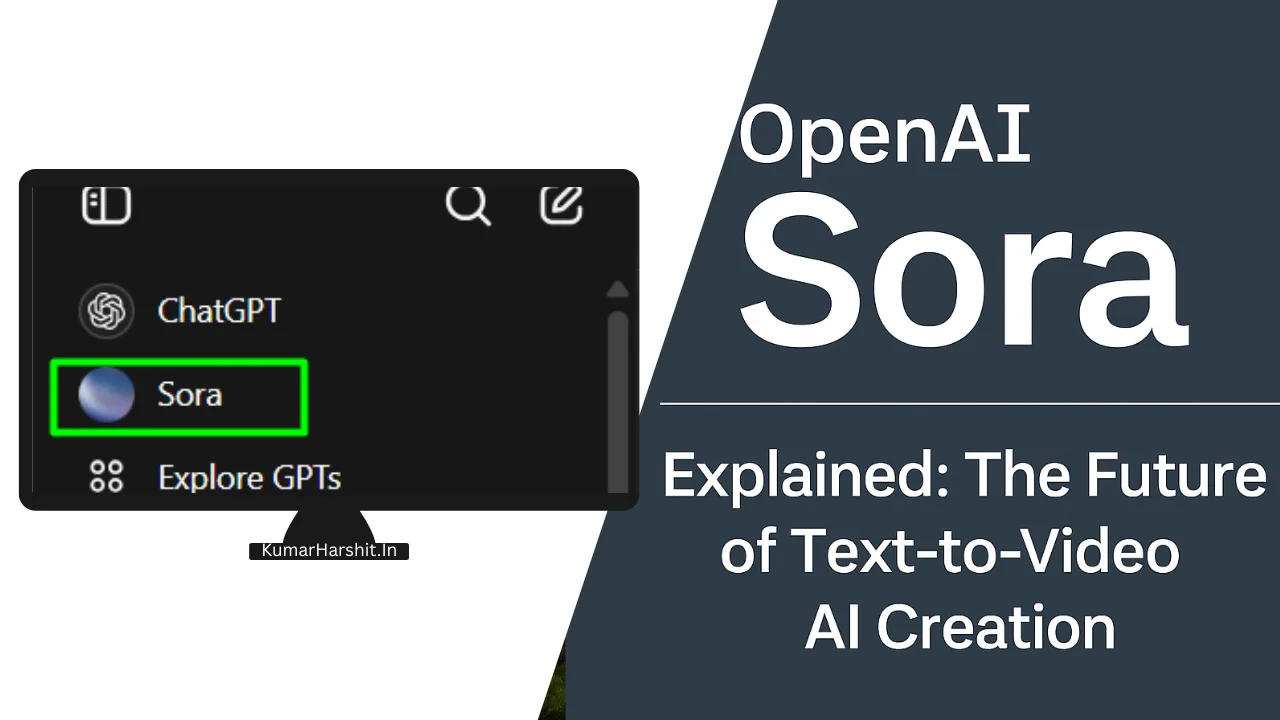
In February 2024, OpenAI unveiled a groundbreaking innovation in the field of generative AI—Sora, a text-to-video model capable of transforming written prompts into vivid, dynamic videos. With AI-generated visuals becoming a central part of content creation, Sora signals the beginning of a new era where storytelling, advertising, education, and entertainment can all be reshaped by artificial intelligence.
This article provides an in-depth exploration of what Sora is, how it works, its potential applications, and how it compares with existing tools. By the end, you’ll know how to leverage Sora for your own content or business.
How Sora Works
Sora is powered by a diffusion-based architecture similar to models like DALL•E for images, but optimized for video generation. Users enter a descriptive prompt (e.g., “a golden retriever puppy playing in the snow”), and Sora generates a high-quality video clip matching that prompt.
Sora combines a deep understanding of physics, language, visual dynamics, and object continuity to render videos up to 20 seconds long.
Input Modalities
- Text (primary)
- Image (optional)
- Video snippet (for extension or remixing)
Key Features of Sora
| Feature | Description |
|---|---|
| Length of video | Up to 20 seconds (Pro) / 10 seconds (Plus) |
| Resolution | 1080p (Pro) / 720p (Plus) |
| Input types | Text, Image, Existing Video |
| Output type | Video (no audio) |
| Style variety | Cinematic, Animated, Stylized, Realistic, and more |
| Model type | Diffusion-based generative video model |
| Accessibility | ChatGPT Plus and Pro subscribers only |
Use Cases for Sora
1. Content Creation
Creators can use Sora to make YouTube shorts, Instagram Reels, or TikTok videos quickly.
2. Education
Teachers and e-learning platforms can create visual aids and animated learning material.
3. Marketing and Advertising
Brands can develop compelling video ads from simple product descriptions.
4. Entertainment & Gaming
Pre-visualization, character animation, or storyline pitching made easier through Sora.
5. Storyboarding & Pre-production
Filmmakers can use it for mood boarding and concept visualization.
Technical Capabilities (Specs Table)
| Specification | Details |
| Max Duration | 20 seconds |
| Frame Rate | 24-30 fps |
| Resolution | Up to 1080p |
| Output Format | MP4 (Video only, no audio) |
| Hardware Requirements | Cloud-hosted by OpenAI |
| Prompt Language Support | English (primary) |
| Rendering Time | Approx. 30 seconds – 2 minutes |
Limitations & Challenges
While Sora is revolutionary, it has its limitations:
- Lack of audio: Sora doesn’t support soundtracks or voiceovers yet.
- Physics inconsistencies: Complex movements or physics can sometimes appear unnatural.
- No copyrighted or celebrity content: Due to ethical policies and IP rules.
- Safety filters: Restricted generation of harmful, violent, or adult content.
Comparison: Sora vs Runway vs Pika Labs
| Feature/Tool | OpenAI Sora | Runway ML Gen-2 | Pika Labs |
| Video Length | Up to 20 sec | Up to 4 sec | Up to 15 sec |
| Audio | No | No | No |
| Style Control | Yes | Limited | Yes |
| Prompt Type | Text/Image/Video | Text | Text/Image |
| Resolution | Up to 1080p | Up to 720p | Up to 1080p |
| Commercial Use | Limited | Yes (paid) | Yes (paid) |
Who Can Use Sora?
Currently, access to Sora is granted to:
- ChatGPT Plus subscribers (10s videos, 720p)
- ChatGPT Pro subscribers (20s videos, 1080p)
- Enterprise and research partners
To get started:
- Subscribe to ChatGPT Plus or Pro
- Log into your account
- Navigate to the Sora feature or ask ChatGPT to generate a video
Step-by-Step: How to Generate a Video in Sora
- Open ChatGPT and select GPT-4 with Sora access
- Enter a descriptive prompt (e.g., “an astronaut walking through a forest on Mars”)
- Wait for Sora to process the video
- Download or share the generated video
Real-World Examples
“A woolly mammoth walking through a snowy meadow” – Sora generates a photorealistic scene with proper lighting, shading, and movement continuity.
“An animated dragon flying through a valley during sunset” – Sora renders cinematic camera movement, atmosphere, and animation fluidity.
Future of Text-to-Video AI
Sora is just the beginning. We expect:
- Sound and Voice Integration
- Multi-lingual Prompt Support
- Live Video Editing Features
- Extended Duration (30s-60s videos)
As hardware improves and AI evolves, the distinction between real and generated content will continue to blur.
Graph: Sora vs Other AI Models (Adoption & Capability Index)
Graph: Comparative Capability & Adoption (2024)
[ Sora | Runway | Pika Labs | Kaiber | Synthesia ]
Capability Index: ██████░░ (Sora)
Adoption Rate: ██████░░░░ (Runway)
Commercial Flexibility: ███████░ (Synthesia)FAQs
No, it currently generates video only.
It’s included in ChatGPT Plus/Pro, which is a paid subscription.
Usage is allowed within OpenAI’s content policy guidelines. Always review licensing before public use.
Between 30 seconds and 2 minutes on average.
Final Thoughts
OpenAI’s Sora is a game-changer for content creators, educators, advertisers, and tech enthusiasts. With its ability to create high-quality videos from simple prompts, it’s pushing the boundaries of what’s possible in the generative AI space.
As AI continues to evolve, tools like Sora will empower a new generation of creators who can bring their ideas to life without needing a film crew or expensive software.
If you’re looking to stay ahead in the digital world, integrating tools like Sora into your workflow is a smart move.


Leave a Reply