Google Carousel (Beta) Structured Data — What It Is and Why It Matters
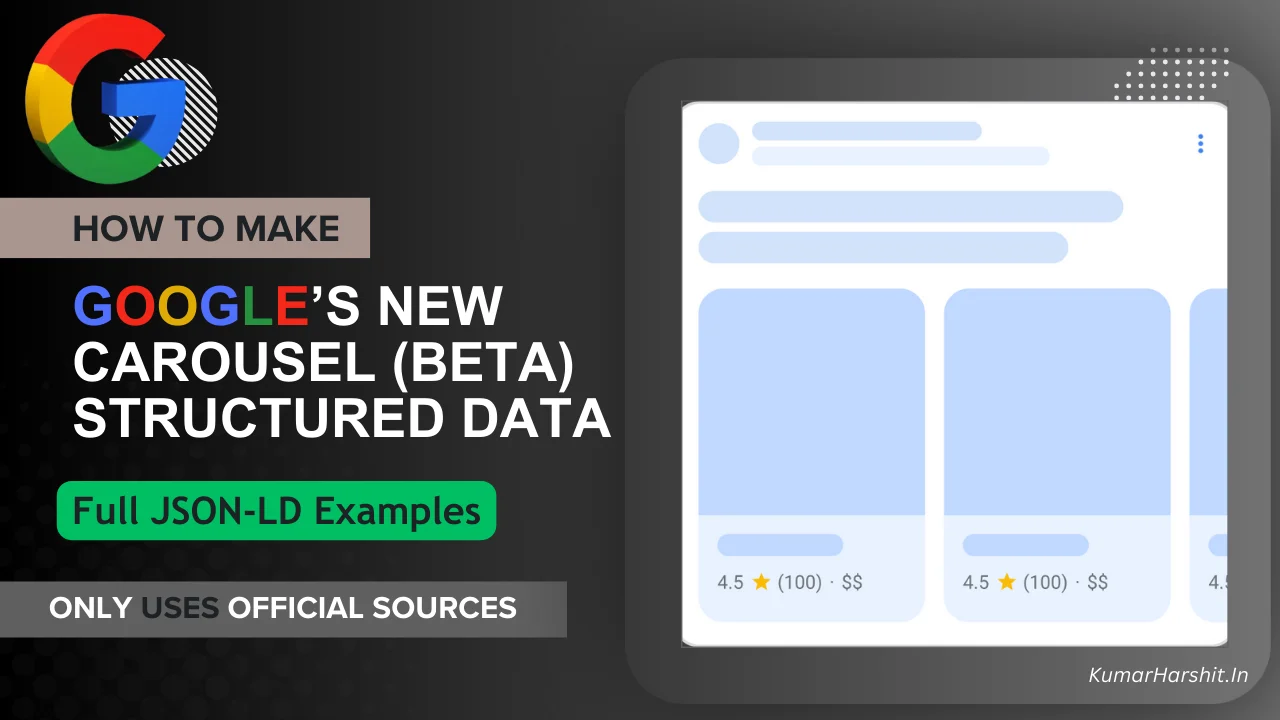
In September 2025, Google launched a new structured data-based feature in beta that’s already transforming how websites appear in Search — the Carousel (Beta) rich result. This experience enables site owners to showcase multiple listings from their own site in a scrollable horizontal carousel on Google Search.
If you’re running a website that covers products, events, local businesses, hotels, or vacation rentals, this feature could give you a significant boost in visibility — especially in the European Economic Area (EEA), Turkey, and South Africa.
In this multi-part guide, we’ll walk through exactly how to implement this structured data using Google’s official guidelines, with real JSON-LD examples, eligibility requirements, and validation tools — all directly from the source.
✅ All information in this guide comes directly from Google’s official documentation:
https://developers.google.com/search/docs/appearance/structured-data/carousels-beta
🔍 What is the Carousel (Beta) Rich Result?
According to Google:
“This guide focuses on a new carousel rich result that’s in beta, which is a list-like rich result that people can scroll horizontally to see more entities from a given site (also known as a host carousel).”
Source: Google Developers – Carousels (Beta)
This means you can now display multiple entities (like hotels, restaurants, or products) in a scrollable horizontal format, all coming from your own domain. Each “tile” in the carousel can include:
- Name of the entity
- Price range
- Star rating
- Thumbnail images
- A direct URL to the detail page
Think of it like a mini product showcase — but directly embedded into Google Search results.
🧠 Why Does This Matter for SEO?
Traditional rich results like snippets or product schema show one entity per page. With the new Carousel (Beta):
- You can list multiple items per result.
- Visibility increases for category-level pages.
- It helps boost click-through rates (CTR) by offering multiple entry points from one query.
For example, if someone searches “Top hotels in Paris,” and you’ve implemented this carousel schema correctly, Google may show your site’s entire list of top hotels as a host carousel, instead of just one hotel page.
🆕 How is This Different from Other Carousels?
There are two major differences:
| Feature | Old Carousels | Carousel (Beta) |
|---|---|---|
| Powered by | Multiple websites | Your website only |
| Markup Type | Varies (e.g., Recipe, Course) | ItemList + supported schema |
| Supported Types | Limited | LocalBusiness, Product, Event |
| Country Availability | Global | EEA, Turkey, South Africa only (for now) |
So this isn’t a traditional “Top Stories” carousel that aggregates results from across the web — it’s a site-specific, host-controlled carousel.
🧱 What Makes It a “Beta” Feature?
Google has labeled this as beta because:
- It’s still evolving (expect changes in eligibility or formatting).
- It’s not available worldwide yet.
- It may disappear or change behavior depending on Google’s experimentation and regional regulations (especially in the EU).
“This feature is in beta and you may see changes in requirements or guidelines, as we develop this feature.”
— Source
🌍 Where Is This Feature Available?
As of now (September 2025), Carousel (Beta) is available only in:
✅ European Economic Area (EEA):
- Hotels
- Vacation Rentals
- Ground Transportation
- Flights
- Local Businesses
- Events (Things to Do)
- Shopping
✅ Turkey:
- Hotels
- Vacation Rentals
- Local Businesses
✅ South Africa:
- Hotels
- Vacation Rentals
- Things to Do (Events, Tours)
- Flights
- Shopping
Full availability details:
https://developers.google.com/search/docs/appearance/structured-data/carousels-beta#availability
If your business operates in or targets these regions, you should definitely consider implementing this structured data now to stay ahead of the competition.
🧩 What Do You Need to Implement It?
You need:
- A summary (category) page (e.g., “Best cafes in Berlin”)
- At least three entities listed on that page
- Each entity must:
- Be its own detail page
- Have structured data for the supported schema types
- JSON-LD using ItemList + [LocalBusiness/Product/Event]
Eligibility, Country Availability & Supported Schema Types for Google Carousel (Beta)
Above, we introduced Google’s new host carousel experience — a powerful way to feature multiple listings from your own site directly in Google Search. But before you dive into implementation, it’s critical to understand who can actually use this feature and what structured data types are supported.
Everything you read below is taken directly from the official Google documentation:
🔗 Carousels (Beta) Structured Data Guide – Google Developers
🌍 Where is Carousel (Beta) Currently Available?
As of September 2025, Google limits this carousel experience to three regions:
✅ 1. European Economic Area (EEA)
Eligible for queries related to:
- Hotels
- Vacation rentals
- Ground transportation
- Flights
- Local businesses
- Events, tours, and activities (“Things to do”)
- Shopping
📝 Note: This covers all EU member states + Iceland, Liechtenstein, and Norway (but not Switzerland).
✅ 2. Turkey
Eligible only for queries related to:
- Hotels
- Vacation rentals
- Local businesses
✅ 3. South Africa
Eligible for queries related to:
- Hotels
- Vacation rentals
- Flights
- Shopping
- “Things to do” (events, tours, activities)
📌 Source:
https://developers.google.com/search/docs/appearance/structured-data/carousels-beta#availability
📝 Required Criteria to Qualify for the Carousel Feature
You are eligible to show a carousel rich result if:
✅ Your site content matches one of the supported schema types
✅ Your page structure includes a summary/category page linking to detail pages
✅ Your site targets or serves users in EEA, Turkey, or South Africa
✅ You submit your interest (if needed) to Google
📬 Optional But Recommended: Submit Interest to Google
If you’re targeting EEA or Turkey, and your content matches eligible categories like hotels, events, or local businesses, fill out this form:
🔗 Aggregator Features Interest Form
For flight-related content, use this separate form:
🔗 Flight Queries Interest Form
If your business is based in South Africa, Google provides a unique form for their refinement chips and carousel:
🧾 What Structured Data Types Are Supported?
Google supports ItemList (as the container) and requires it to be paired with one of the following content types:
| Schema Type | Example Entities | Source |
|---|---|---|
LocalBusiness | Cafes, Salons, Restaurants, Shops | schema.org/LocalBusiness |
Hotel | Individual hotels | schema.org/Hotel |
VacationRental | Airbnb-style listings | schema.org/VacationRental |
Product | Clothing, gadgets, home goods | schema.org/Product |
Event | Concerts, tours, activities | schema.org/Event |
You can mix and match schema types on the same summary page if needed. For example:
- A “Things to do in Paris” page may include:
- Events (
Event) - Attractions (
LocalBusiness) - Experiences (
Eventagain)
- Events (
🔍 Why It’s Important to Choose the Right Type
Google shows different attributes depending on the type you use.
| Type | Unique Attributes |
|---|---|
Restaurant (subtype of LocalBusiness) | priceRange, servesCuisine, ratingValue |
Hotel | amenityFeature, priceRange, ratingValue |
Product | offers, price, priceCurrency, ratingValue |
Event | offers, price, eventDate, ratingValue |
To use properties like amenityFeature, you must use the correct parent type, e.g., LodgingBusiness or Hotel.
📌 Example: Summary Page Structure
Your category page (e.g., “Top 10 Restaurants in Rome”) should:
- Contain brief info about each restaurant
- Link to a dedicated detail page for each item
- Include structured data as shown in Part 4 (JSON-LD example coming soon)
⚠️ You Cannot Use:
🚫 One-page anchor links (e.g., example.com/page#item1)
🚫 A single page with all details and no individual URLs
🚫 Pages with less than 3 entities
✅ Quick Checklist: Are You Eligible?
| Requirement | Status |
|---|---|
| Located in EEA, Turkey, or South Africa? | ✅ |
| Has a category/summary page with 3+ items? | ✅ |
Using ItemList with supported schema types? | ✅ |
| Each item links to a real detail page? | ✅ |
| Serving users in eligible regions? | ✅ |
If all green, you’re ready to proceed.
How to Use ItemList with LocalBusiness, Product, or Event in Carousel (Beta)
Now that we know who’s eligible and which schema types are supported, it’s time to get technical. In this part, you’ll learn:
- How to use the
ItemListcontainer schema - How to structure individual items inside the list
- What fields are required, recommended, and optional
- JSON-LD setup for
LocalBusiness,Product, andEventtypes
Everything here is sourced directly from Google’s official documentation:
🔗 developers.google.com/search/docs/appearance/structured-data/carousels-beta
🔗 The Core Structure: ItemList
Every carousel must start with an outer ItemList schema that holds multiple ListItem entries. Each ListItem points to a specific schema type (like a Restaurant or Product).
✅ Required Structure:
{
"@context": "https://schema.org",
"@type": "ItemList",
"itemListElement": [ ... ]
}
📦 Inside itemListElement
Each element must follow the ListItem structure and include:
| Field | Type | Required | Notes |
|---|---|---|---|
@type | ListItem | ✅ | Must be set to ListItem |
position | Integer | ✅ | Starts at 1, goes in order |
item | Object | ✅ | The actual schema type (e.g., Restaurant, Product) |
Example:
{
"@type": "ListItem",
"position": 1,
"item": {
"@type": "Restaurant",
...
}
}
🛠️ Common Required Fields for All Carousel Items
All supported types (Restaurant, Hotel, Event, Product) must include these 3 fields inside each item:
| Property | Description |
|---|---|
name | The name of the entity (no HTML formatting) |
url | Canonical URL of the detail page |
image | One or more image URLs (must be crawlable) |
✅ Image best practices:
- Formats: JPEG, PNG, WebP
- Aspect ratios: 1×1, 4×3, 16×9
- Min resolution: 50,000 pixels total (e.g., 250×200)
⭐ Recommended Properties by Type
🏨 1. LocalBusiness & Subtypes (e.g., Restaurant, Hotel, VacationRental)
| Property | Use |
|---|---|
priceRange | e.g., “$$”, “$$$” (Max 12 characters) |
aggregateRating | Rating value + review count |
servesCuisine | For restaurants |
amenityFeature | For Hotel or VacationRental, use LocationFeatureSpecification |
"aggregateRating": {
"@type": "AggregateRating",
"ratingValue": 4.6,
"reviewCount": 120
}
🛒 2. Product
| Property | Use |
|---|---|
offers | Use Offer or AggregateOffer |
offers.price | Numeric value |
offers.priceCurrency | ISO code (e.g., “USD”, “EUR”) |
aggregateRating | Optional but encouraged |
"offers": {
"@type": "AggregateOffer",
"lowPrice": 19.99,
"highPrice": 39.99,
"priceCurrency": "USD"
}
🎟️ 3. Event
| Property | Use |
|---|---|
offers.price | If free, use 0 |
offers.priceCurrency | ISO 4217 format |
aggregateRating | Optional |
startDate and location | Not required for carousel, but good to have |
"offers": {
"@type": "Offer",
"price": 45.00,
"priceCurrency": "EUR"
}
🧠 Best Practices
- Each
urlmust point to a different detail page - All
urls must be on the same domain or subdomain - No anchor links or sections on a single page
- Validate your markup using the Rich Results Test
✅ Summary Table
| Schema Type | Required | Recommended |
|---|---|---|
ItemList | itemListElement, position, item | — |
LocalBusiness | name, url, image | priceRange, aggregateRating, servesCuisine, amenityFeature |
Product | name, url, image | offers, price, currency, aggregateRating |
Event | name, url, image | offers, price, currency, aggregateRating |
Full JSON-LD Examples for Google Carousel (Beta) — Restaurant, Hotel, Event & Product
Once you’ve structured your summary/category page correctly and understood the supported schema types (from Part 3), the final step is to write valid JSON-LD.
This part provides Google-approved examples of how to implement structured data for a carousel rich result — directly from their official documentation.
✅ All examples below include:
- Proper use of
ItemListandListItem - At least three unique items
- Required and recommended fields
- Official schema.org types
🏨 Example 1: Restaurant Carousel (@type: Restaurant)
{
"@context": "https://schema.org",
"@type": "ItemList",
"itemListElement": [
{
"@type": "ListItem",
"position": 1,
"item": {
"@type": "Restaurant",
"name": "Trattoria Luigi",
"image": [
"https://example.com/photos/1x1/photo.jpg",
"https://example.com/photos/4x3/photo.jpg",
"https://example.com/photos/16x9/photo.jpg"
],
"priceRange": "$$$",
"servesCuisine": "Italian",
"aggregateRating": {
"@type": "AggregateRating",
"ratingValue": 4.5,
"reviewCount": 250
},
"url": "https://example.com/trattoria-luigi"
}
},
{
"@type": "ListItem",
"position": 2,
"item": {
"@type": "Restaurant",
"name": "La Pergola",
"image": [
"https://example.com/photos/1x1/photo.jpg",
"https://example.com/photos/4x3/photo.jpg",
"https://example.com/photos/16x9/photo.jpg"
],
"priceRange": "$$$",
"servesCuisine": "Italian",
"aggregateRating": {
"@type": "AggregateRating",
"ratingValue": 4.9,
"reviewCount": 1150
},
"url": "https://example.com/la-pergola"
}
},
{
"@type": "ListItem",
"position": 3,
"item": {
"@type": "Restaurant",
"name": "Pasta e Basta",
"image": [
"https://example.com/photos/1x1/photo.jpg",
"https://example.com/photos/4x3/photo.jpg",
"https://example.com/photos/16x9/photo.jpg"
],
"priceRange": "$$$",
"servesCuisine": "Italian",
"aggregateRating": {
"@type": "AggregateRating",
"ratingValue": 4.2,
"reviewCount": 690
},
"url": "https://example.com/pasta-e-basta"
}
}
]
}
🏨 Example 2: Hotel + VacationRental Carousel
{
"@context": "https://schema.org",
"@type": "ItemList",
"itemListElement": [
{
"@type": "ListItem",
"position": 1,
"item": {
"@type": "Hotel",
"name": "Four Seasons Paris",
"image": [
"https://example.com/photos/1x1/photo.jpg",
"https://example.com/photos/4x3/photo.jpg",
"https://example.com/photos/16x9/photo.jpg"
],
"priceRange": "$$$$",
"amenityFeature": {
"@type": "LocationFeatureSpecification",
"name": "internetType",
"value": "Free"
},
"aggregateRating": {
"@type": "AggregateRating",
"ratingValue": 4.9,
"reviewCount": 50
},
"url": "https://example.com/four-seasons"
}
},
{
"@type": "ListItem",
"position": 2,
"item": {
"@type": "VacationRental",
"name": "Downtown Condo",
"image": [
"https://example.com/photos/1x1/photo.jpg",
"https://example.com/photos/4x3/photo.jpg",
"https://example.com/photos/16x9/photo.jpg"
],
"priceRange": "$$",
"amenityFeature": {
"@type": "LocationFeatureSpecification",
"name": "instantBookable",
"value": true
},
"aggregateRating": {
"@type": "AggregateRating",
"ratingValue": 4.7,
"reviewCount": 827
},
"url": "https://example.com/downtown-condo"
}
},
{
"@type": "ListItem",
"position": 3,
"item": {
"@type": "Hotel",
"name": "Ritz Paris",
"image": [
"https://example.com/photos/1x1/photo.jpg",
"https://example.com/photos/4x3/photo.jpg",
"https://example.com/photos/16x9/photo.jpg"
],
"priceRange": "$$$$",
"amenityFeature": {
"@type": "LocationFeatureSpecification",
"name": "freeBreakfast",
"value": true
},
"aggregateRating": {
"@type": "AggregateRating",
"ratingValue": 4.9,
"reviewCount": 1290
},
"url": "https://example.com/ritz-paris"
}
}
]
}
🎟️ Example 3: Event + LocalBusiness Carousel
{
"@context": "https://schema.org",
"@type": "ItemList",
"itemListElement": [
{
"@type": "ListItem",
"position": 1,
"item": {
"@type": "Event",
"name": "Seine River Dinner Cruise",
"image": [
"https://example.com/photos/1x1.jpg",
"https://example.com/photos/4x3.jpg",
"https://example.com/photos/16x9.jpg"
],
"offers": {
"@type": "Offer",
"price": 45.00,
"priceCurrency": "EUR"
},
"aggregateRating": {
"@type": "AggregateRating",
"ratingValue": 4.2,
"reviewCount": 690
},
"url": "https://example.com/event-1"
}
},
{
"@type": "ListItem",
"position": 2,
"item": {
"@type": "LocalBusiness",
"name": "Notre-Dame Cathedral",
"image": [
"https://example.com/photos/1x1.jpg",
"https://example.com/photos/4x3.jpg",
"https://example.com/photos/16x9.jpg"
],
"priceRange": "$",
"aggregateRating": {
"@type": "AggregateRating",
"ratingValue": 4.8,
"reviewCount": 4220
},
"url": "https://example.com/notre-dame"
}
},
{
"@type": "ListItem",
"position": 3,
"item": {
"@type": "Event",
"name": "Eiffel Tower Summit Tour",
"image": [
"https://example.com/photos/1x1.jpg",
"https://example.com/photos/4x3.jpg",
"https://example.com/photos/16x9.jpg"
],
"offers": {
"@type": "Offer",
"price": 59.00,
"priceCurrency": "EUR"
},
"aggregateRating": {
"@type": "AggregateRating",
"ratingValue": 4.9,
"reviewCount": 652
},
"url": "https://example.com/eiffel-tour"
}
}
]
}
🛒 Example 4: Product Carousel
{
"@context": "https://schema.org",
"@type": "ItemList",
"itemListElement": [
{
"@type": "ListItem",
"position": 1,
"item": {
"@type": "Product",
"name": "Puffy Coat by Goat Coat",
"image": [
"https://example.com/photos/1x1.jpg",
"https://example.com/photos/4x3.jpg",
"https://example.com/photos/16x9.jpg"
],
"offers": {
"@type": "AggregateOffer",
"lowPrice": 45.00,
"highPrice": 60.00,
"priceCurrency": "EUR"
},
"aggregateRating": {
"@type": "AggregateRating",
"ratingValue": 4.9,
"reviewCount": 50
},
"url": "https://example.com/puffy-coat"
}
}
]
}
🧪 Test Before You Go Live
Before publishing:
- Use Rich Results Test
- Use URL Inspection Tool
- Ensure pages are:
- Indexable (no
noindex) - Crawlable (not blocked by
robots.txt) - Live with valid detail page URLs
- Indexable (no
Best Practices, Validation & Sitemap Submission for Google Carousel (Beta)
By now, you’ve learned:
- How the Carousel (Beta) works
- Which countries and content types are eligible
- How to write valid JSON-LD schema using
ItemList
In this part, we’ll focus on what to do after implementation:
✅ Validation
✅ Deployment
✅ Indexing
✅ Sitemap submission
✅ Troubleshooting
All recommendations here come directly from Google’s official documentation:
🔗 Carousels (Beta) Guide — Google Search Central
✅ 1. Validation: Use Google’s Rich Results Test
After adding structured data to your page, test it using:
🔗 Rich Results Test
Paste your page URL or code snippet. This tool will:
- Detect your
ItemListand each schema item - Show you any missing required fields
- Confirm eligibility for rich results
📌 Tip: Fix all errors and warnings before publishing.
✅ 2. Use the URL Inspection Tool in Search Console
Once the page is live, go to:
🔗 URL Inspection Tool
Use this to:
- Check if the page is indexed
- Verify that Google sees your structured data
- Confirm crawl status (not blocked by
robots.txt,noindex, or login walls)
If everything looks good, hit “Request Indexing” to ask Google to recrawl it.
✅ 3. Make Sure the Page Structure Matches Guidelines
For your page to qualify for the Carousel (Beta), it must meet these critical structural rules:
| Requirement | Description |
|---|---|
| ✅ Summary/Category Page | Lists at least 3 entities (e.g., restaurants, events, products) |
| ✅ Detail Pages | Each item must link to a unique detail page (not an anchor link) |
| ✅ Same Domain | All urls in the schema must be on the same domain or subdomain |
| ❌ Not Supported | Pages with less than 3 items, or all-in-one anchor-linked pages |
“The markup must be on a summary or category page… While you don’t need to add markup to the detail pages, you must include the detail page URLs in your summary page’s markup.”
— Google Carousel (Beta) Guidelines
✅ 4. Submit a Sitemap to Google Search Console
This helps Google discover all of your newly structured pages.
🔗 How to Build & Submit a Sitemap
You can use:
- XML Sitemap plugin (for WordPress)
- Manual XML sitemap
- Google’s Sitemap API for automation
🔗 Search Console Sitemap API
⚠️ Be sure your sitemap:
- Uses absolute URLs
- Is updated automatically when you add new entities
- Has a valid
lastmoddate for better crawl prioritization
✅ 5. Allow Time for Crawling & Indexing
Even after submitting your sitemap and requesting indexing:
- It can take several days to a week before rich results appear
- Use the Enhancements > Rich Results report in Google Search Console to monitor visibility
- Track impressions via Search Performance Reports
⚠️ Troubleshooting: When Carousel Doesn’t Show
If your carousel isn’t appearing in search results:
| Possible Issue | Fix |
|---|---|
| ❌ Invalid or incomplete schema | Run through Rich Results Test again |
| ❌ Detail pages not indexable | Check robots.txt, noindex, or login requirements |
| ❌ Less than 3 items | Add more items to meet minimum |
❌ Wrong @type | Use only: LocalBusiness, Product, Event |
| ❌ Markup not on summary page | Schema must exist on category/summary page, not item pages |
Still having issues? Refer to:
🔗 Structured Data Troubleshooting Guide (Google)
FAQs, Common Errors, Manual Action Warnings & Official Resources
By now, you’ve seen exactly how to implement Google’s host carousel using official structured data. But before you finalize everything, let’s go over common mistakes, manual actions, and a full FAQ checklist — all sourced directly from Google.
🔗 Official documentation used:
https://developers.google.com/search/docs/appearance/structured-data/carousels-beta
No. You only need to add structured data on the summary or category page. However, that page must link to individual standalone detail pages.
#section1)? No. Google does not support carousel markup that links to internal sections within the same page. Every item must have its own full URL.
Yes. Google supports mixed types as long as each item is a valid schema type: Restaurant, Hotel, VacationRental, Product, or Event.
No. As of now, it’s limited to the EEA, Turkey, and South Africa only. If your site or audience is outside those regions, the carousel will not show.
More info:
🔗 Carousel Availability by Country
If you use incomplete or spammy structured data, Google may ignore your markup — or worse, apply a manual action.
🚫 Manual Actions: What to Avoid
According to Google’s structured data policies, misuse of structured data may lead to:
- Removal of rich results for your site
- Penalties in manual review
- Markup being completely ignored
❌ Don’t:
- Add fake ratings or reviews
- Use anchor links (
#) instead of real URLs - Add structured data that doesn’t match visible page content
- Mark up fewer than 3 items
- Use schema types not supported by the carousel feature
🔗 How to Fix Structured Data Manual Actions
⚠️ Common Errors & How to Fix Them
| Error | Solution |
|---|---|
❌ url not unique | Each item needs a separate full URL |
❌ image not crawlable | Check robots.txt and use absolute URLs |
❌ Wrong @type | Use only: Restaurant, Hotel, VacationRental, Product, Event |
| ❌ Not enough items | Add 3+ items to qualify for carousel |
| ❌ Invalid JSON | Validate using Rich Results Test |
✅ Final Checklist: Are You Ready?
| ✅ Step | Description |
|---|---|
| ✅ Summary page | Lists 3+ items with schema |
| ✅ Detail pages | Live, indexable, unique URLs |
| ✅ Schema | Valid JSON-LD using ItemList + supported type |
| ✅ Image rules | 1×1, 4×3, 16×9 at 50k+ pixels |
| ✅ Test tools | Passed Rich Results Test + URL Inspection |
| ✅ Sitemap | Submitted and updated in Search Console |
📚 Official Google Resources (All in One Place)
Here are all the authoritative links used in this guide:
- 🔗 Carousel (Beta) Main Guide
- 🔗 Structured Data Introduction
- 🔗 General Structured Data Guidelines
- 🔗 Rich Results Test
- 🔗 URL Inspection Tool
- 🔗 Submit Interest Form (EEA/Turkey)
- 🔗 Submit Interest Form (South Africa)
- 🔗 Flight Queries Form
- 🔗 Sitemaps Guide
- 🔗 Search Console Sitemap API
✍️ Final Thoughts
Google’s new Carousel (Beta) rich result is an opportunity for eligible sites to:
- Show multiple entries per search result
- Improve click-through rate (CTR)
- Offer a richer search appearance
But to benefit, you must strictly follow Google’s documentation. Any deviation or attempt to “hack” your way into the carousel can result in schema being ignored or penalized.
If your content fits the eligible types and you serve users in the supported countries — now is the best time to implement it.
✍️ Author
Harshit Kumar
AI SEO Specialist & Founder of KumarHarshit.in
Harshit Kumar is a leading AI SEO strategist who specializes in zero-fluff, Google-backed SEO practices. He creates deeply technical, long-form guides optimized for AI Overviews, Google Search, and Gemini — without relying on outdated hacks or third-party myths. You’ll often find him simplifying complex search updates into action-ready insights for SEOs, SEO tool developers, and business owners.


Leave a Reply