How HTTP Status Codes, Network and DNS Errors Affect Google Search
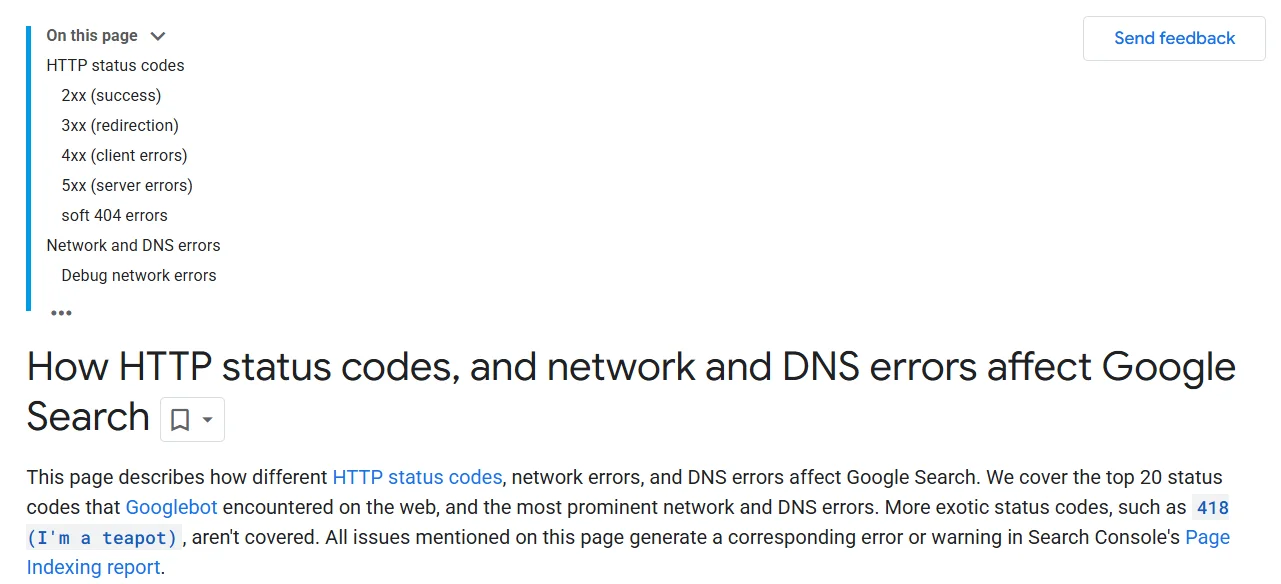
Googlebot encounters a wide range of HTTP status codes, redirects, network errors, and DNS issues when crawling websites. Understanding how these responses affect indexing and crawling behavior is crucial for maintaining search visibility.
This guide outlines:
- How Google handles the 20 most common HTTP status codes
- What to do about network and DNS failures
- How to fix soft 404 errors
- And how to diagnose common crawl issues
All of these issues are visible in Search Console’s Page Indexing report.
HTTP Status Codes and How Googlebot Reacts
Every time Googlebot crawls a URL, it receives an HTTP response from the server. That status code determines what Google will do next—whether it crawls deeper, retries later, or removes the URL from its index.
✅ 2xx — Success
| Code | Description | Googlebot Behavior |
|---|---|---|
200 | OK | Content is passed to the indexing pipeline. Indexing is likely, but not guaranteed. |
201, 202 | Created / Accepted | Google waits briefly for a response, then processes what it gets. |
204 | No Content | No content is indexed. Search Console may report this as a soft 404. |
🔍 Note: A
200status with an empty or error-like page may also be flagged as a soft 404.
🔄 3xx — Redirects
Google follows up to 10 redirect hops per request (user-agent dependent).
| Code | Description | Google’s Handling |
|---|---|---|
301 | Moved Permanently | Strong signal that the new URL is canonical. |
302, 307 | Temporary Redirect | Treated as a weak canonical signal. Google may still index the original URL. |
303 | See Other | Content ignored; redirect followed. |
304 | Not Modified | No re-crawl needed. Google assumes content is unchanged. |
308 | Permanent Redirect | Treated the same as 301. |
⚠️ Content from the original URL is ignored. Only the final target is considered for indexing.
❌ 4xx — Client Errors
These status codes indicate the content cannot be accessed due to a client-side issue, such as a broken link or permissions error.
| Code | Description | Googlebot Reaction |
|---|---|---|
400 | Bad Request | Treated as a soft error. Google may retry the URL. |
401 | Unauthorized | Googlebot is denied access. URL won’t be crawled unless access is granted. |
403 | Forbidden | Googlebot assumes access is blocked. Treated like 401. |
404 | Not Found | Google removes the URL from the index over time. |
410 | Gone | Immediate signal to remove the page from the index. Faster than 404. |
429 | Too Many Requests | Google reduces crawl rate temporarily and retries later. |
✅ Best Practice:
Return410for intentionally removed pages. Avoid403and401unless you truly want to block crawlers.
🔁 5xx — Server Errors
Server-side issues that affect the availability of your site.
| Code | Description | Google’s Behavior |
|---|---|---|
500 | Internal Server Error | Googlebot retries several times. After repeated failures, it slows down crawling. |
502, 503, 504 | Bad Gateway / Unavailable / Timeout | Google reduces crawl frequency, assuming a temporary outage. |
508 | Loop Detected | Googlebot halts crawl to avoid infinite requests. |
⚠️ Critical: If a server error persists for more than a few days, Google may start removing URLs from the index.
Soft 404 Errors
A soft 404 occurs when:
- A page returns
200 OK, but… - The content clearly indicates an error (e.g., “Page not found”, “No products available”)
Causes of Soft 404s:
- Empty category pages
- Expired listings without a proper status code
- Custom 404 pages that don’t return
404
How to Fix:
| Scenario | Fix |
|---|---|
| Page is gone | Return 404 or 410 status |
| Page has useful content | Improve content and UX |
| Temporary empty result | Return 200 with helpful message (e.g., “0 results found, try again”) and noindex meta tag |
DNS Errors and Googlebot Behavior
If Googlebot can’t resolve your domain name, it considers your site temporarily unreachable.
Common DNS Issues:
| Error Type | Description | Googlebot Action |
|---|---|---|
| DNS Timeout | Server doesn’t respond in time | Google retries multiple times before pausing crawls |
| DNS Name Not Resolved | Domain does not exist or is misconfigured | Google delays indexing and may remove URLs from index if it persists |
| Server Not Found | Googlebot can’t find the hosting server | Treats as server unavailable (similar to 5xx) |
⚠️ Long-term DNS errors (over several days) can lead to deindexing of your entire site.
robots.txt Fetch Failures
Google attempts to crawl robots.txt before any other content. If this request fails, it affects crawl behavior.
| Error | What Google Does |
|---|---|
| robots.txt returns 404 | Google assumes everything is allowed to be crawled |
| robots.txt returns 5xx | Google halts crawling to avoid violating access rules |
| robots.txt times out repeatedly | Treated like a server error—Google temporarily stops crawling the site |
✅ Tip: Make sure
robots.txtis hosted at the root (/robots.txt) and loads reliably.
Best Practices for Minimizing Crawl & Index Errors
To ensure consistent crawling and indexing:
- ✅ Monitor Page Indexing and Crawl Stats in Search Console
- ✅ Set up alerts for 404s, 5xx errors, and DNS failures
- ✅ Serve proper HTTP status codes for removed or error pages
- ✅ Avoid “soft 404” pages—return the correct status code
- ✅ Always test
robots.txtusing the Robots Tester Tool
Final Thoughts
Understanding how Google interprets HTTP status codes, redirects, and network-level issues is key to maintaining healthy indexing and organic visibility.
Even small configuration issues—like serving a 200 OK on an empty page or a broken redirect—can lead to major crawl inefficiencies. Be proactive by:
- Fixing crawl errors as they appear
- Returning the correct status for each scenario
- Monitoring the health of your site in Search Console regularly


Leave a Reply