More ways to share your shipping and returns policies with Google — what changed and how to implement it
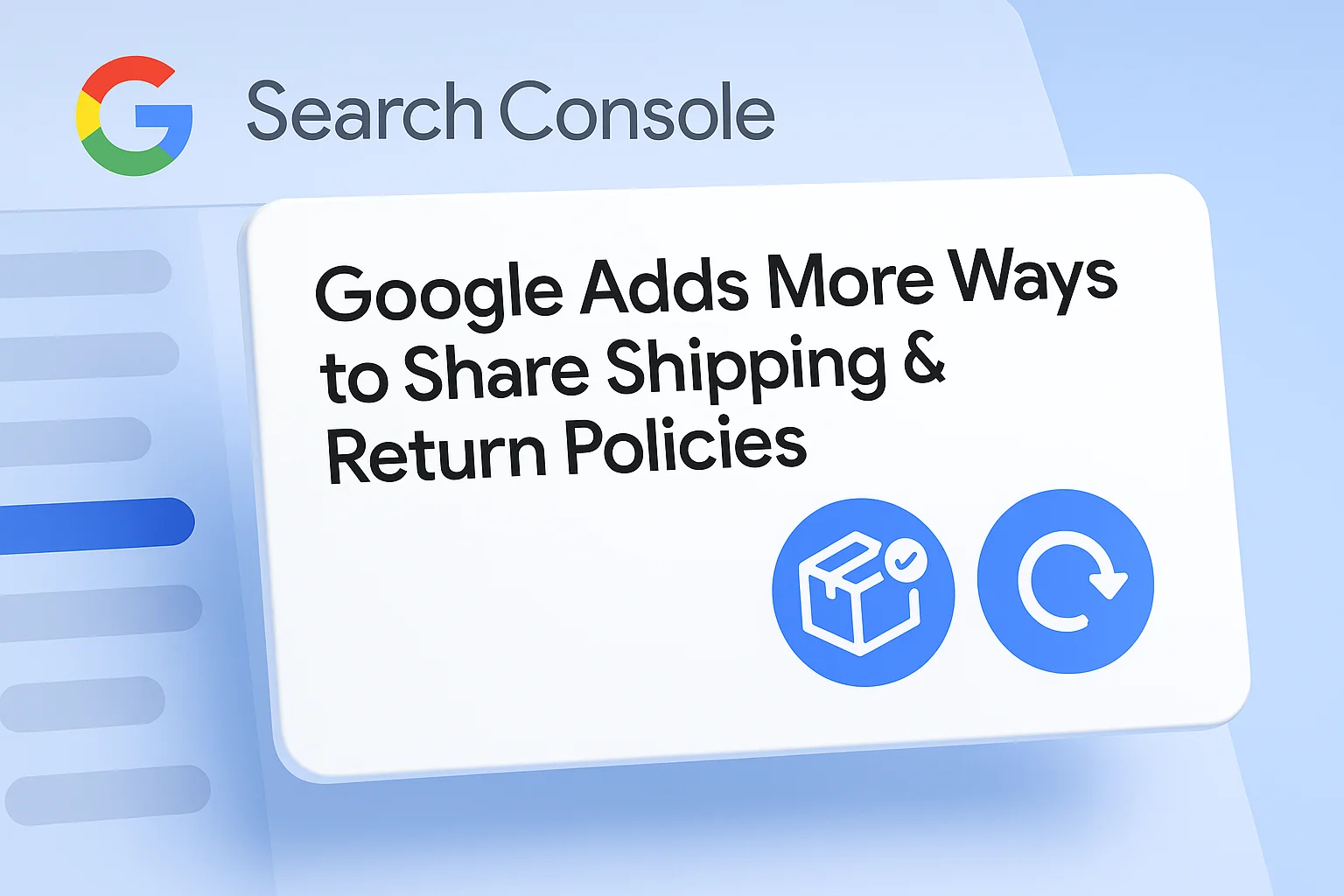
What Google announced today (short summary)
Google expanded how merchants can provide shipping and returns information to Google. Merchants can now:
- Configure shipping and returns directly inside Search Console (UI option) if Google identifies the website as an online merchant.
- Use organization-level shipping policy structured data (a site-wide JSON-LD markup under
Organization) to declare shipping rules that apply across most products.
Google explicitly states that Search Console settings take precedence over structured data, and the Search Console “Shipping and returns” configuration will roll out gradually. (Source)
Why this matters
Shipping speed, cost, and return policies are critical purchase signals for online shoppers. When Google has reliable fulfillment information, it can surface that data in product results, knowledge panels, and brand profiles — improving click-through rates and buyer confidence. Allowing merchants to supply this data either via Search Console UI or organization-level structured data reduces friction for sites that aren’t using Merchant Center and reduces duplication of product-level markup.
What Google already supported (brief background)
Previously:
- Google supported product-level shipping structured data and organization-level return policy markup (launched earlier). (Source)
- Search Console gained a shipping & returns configuration (initially for merchants with Merchant Center). In July 2024 Google added an in-Console method for merchants linked to Merchant Center. Today’s update expands that Search Console capability to more sites identified as online merchants. (Source)
Two ways to provide shipping & returns info (detailed)
Option A — Configure policies directly in Search Console (no code required)
Who: Any site that Google identifies as an online merchant (even without Merchant Center).
Where: Search Console → Settings → Shipping and returns (new/expanded).
Why use it: Simple UI, no markup to manage, Search Console values will be sent to Google directly. Google clearly states this method is an alternative to structured data and takes precedence when both are present.
How to set it (high level):
- Open Search Console for the property.
- If Google identifies your site as an online merchant, you’ll see the Shipping and returns entry in Settings.
- Use the UI to specify shipping speed options, shipping costs, return period and policy details.
- Save — Search Console will propagate that information to Google’s systems (rollout will be gradual).
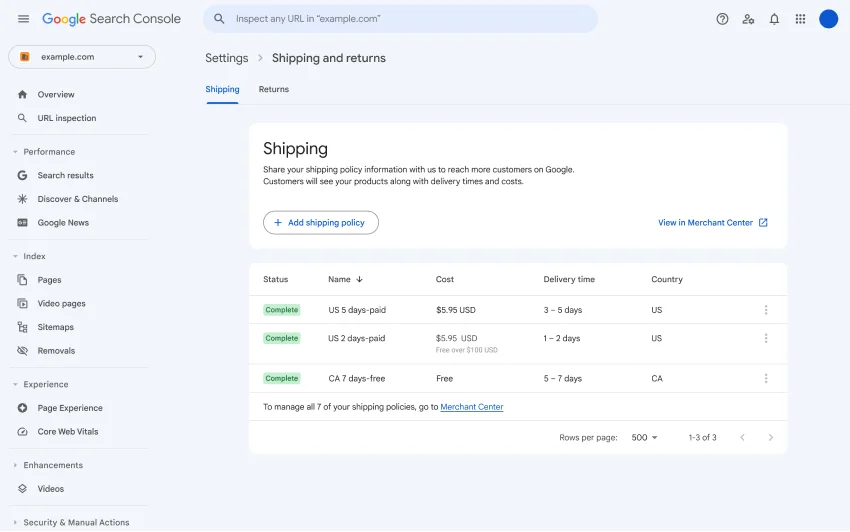
Notes & testing: Because this is UI driven, you cannot test with Rich Results Test; instead monitor Search Console impressions and product/brand panels after propagation. Google will roll the feature out over the coming weeks.
Option B — Organization-level shipping policy markup (JSON-LD)
Who: Merchants who prefer to manage fulfillment information in code (or who want a site-wide default).
What: New structured data type under Organization for a site-wide shipping policy. This complements existing product-level shipping markup and organization-level return markup. Google recommends placing the shipping structured data on the page that describes your shipping policy. (Source)
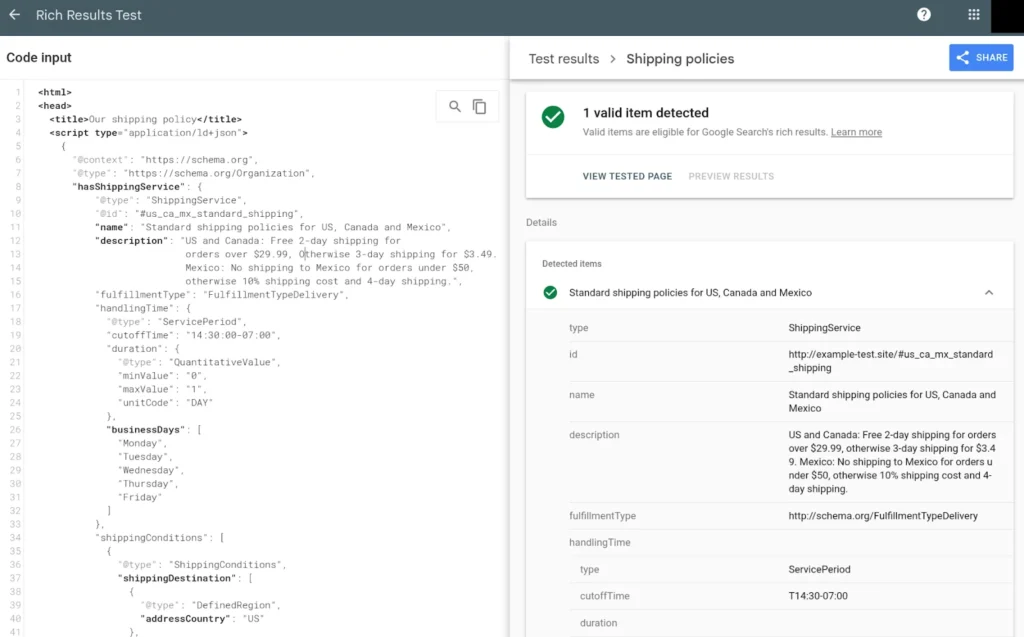
Why use it:
- Reduces repetition — you don’t need to duplicate the same shipping markup across all product pages when the same rule applies.
- Product-level shipping markup still takes precedence for specific products. If a product has explicit product-level shipping markup, Google will use that for that item. Otherwise, the organization-level policy provides a default.
JSON-LD examples (copy-paste ready)
Important: follow Google’s structured data property names exactly. Place these snippets in the
<head>or just before</body>on the indicated page (the shipping policy page). Useapplication/ld+json.
1) Organization-level shipping policy (basic example)
<script type="application/ld+json">
{
"@context": "https://schema.org",
"@type": "Organization",
"name": "Example Store",
"url": "https://www.example.com",
"shippingPolicy": {
"@type": "ShippingPolicy",
"name": "Standard shipping policy",
"shippingDestination": {
"@type": "DefinedRegion",
"name": "United States"
},
"deliveryLeadTime": {
"@type": "ShippingDeliveryTime",
"handlingTime": {
"@type": "QuantitativeValue",
"minValue": 1,
"maxValue": 2,
"unitCode": "d" // days
},
"transitTime": {
"@type": "QuantitativeValue",
"minValue": 3,
"maxValue": 5,
"unitCode": "d"
}
},
"shippingRate": {
"@type": "MonetaryAmount",
"currency": "USD",
"value": "5.00"
}
}
}
</script>
This example uses ShippingPolicy, ShippingDeliveryTime, and QuantitativeValue properties described in Google’s shipping policy docs. Adjust shippingDestination, currency, lead times, and rates to match your actual policies. Google for Developers
2) Organization-level return policy (example, from earlier rollout)
<script type="application/ld+json">
{
"@context": "https://schema.org",
"@type": "Organization",
"name": "Example Store",
"url": "https://www.example.com",
"returnPolicy": {
"@type": "MerchantReturnPolicy",
"name": "30-day returns",
"returnPolicyCategory": "https://schema.org/ReturnLabelSource",
"returnShippingFees": "seller"
}
}
</script>
Google previously added organization-level return policies; the pattern is the same: place on your policies page and test. (Source)
Where to place the markup and the precedence rule
- Place the organization-level shipping/return JSON-LD on the page that contains your shipping/return policy (canonical page). Google explicitly recommends this placement. (Source)
- Precedence: If you supply both Search Console settings and structured data, Search Console settings take precedence. In other words, the in-Console configuration will override markup. Google states this as an important note — use Search Console when you need a quick, authoritative override. (Source)
Testing and validation (official Google tools)
- Rich Results Test — submit the policy page URL or paste the JSON-LD code to confirm the structured data is valid. If errors appear, fix them before relying on the markup.
- Search Console — after rolling out settings or markup, monitor Search Console for impressions, product results, and brand panels; Google also provides a “Shipping and returns” settings UI when eligible.
Priority guidance (Google recommendations)
- Continue to use product-level shipping markup for products where shipping differs from your organization default. Product-level markup always wins for that product. (Source)
- Use organization-level shipping when most products share the same shipping terms — it reduces markup maintenance.
- If you prefer no markup maintenance, use the Search Console UI once available for your property — it’s the simplest and authoritative way to declare site policies to Google.
Rollout & availability
Google will gradually roll out the expanded “Shipping and returns” Search Console feature across countries and languages. If you don’t yet see the UI, you may still implement organization-level structured data to provide the information to Google. Monitor the changelog and the blog post for region-by-region availability updates. (Source)
Implementation checklist (actionable steps)
- Decide your approach: Search Console UI (preferred if available) OR structured data (organization-level + product-level exceptions).
- If using JSON-LD: add the
OrganizationJSON-LD snippet on your shipping policy page. Use exact property names (see examples above). - If using Search Console: go to Settings → Shipping and returns and fill the fields (if your site is identified as a merchant).
- Test: use Rich Results Test for structured data; monitor Search Console for any changes in search appearance.
- Override rule: remember Search Console values override structured data if both present.
What to expect in Search results
Provided your markup or Search Console setting is accepted, Google may surface your shipping and returns details in knowledge panels, brand profiles, and product search results, and highlight services like free or fast shipping to shoppers. This can improve visibility and trust signals leading to higher conversions.
Closing notes
This update reduces friction for merchants who do not use Merchant Center and standardizes how Google receives fulfillment policies. Implement according to your operational setup — use Search Console for direct control, or organization-level structured data for code-managed defaults — and always test using Google’s official tools. If you have questions, Google points producers to the Search Central Community for help.
FAQ
Google introduced two new ways for merchants to share shipping and return policies — through Search Console configuration or organization-level structured data — expanding access beyond Merchant Center users.
No. Google confirmed that any website identified as an online merchant can now manage shipping and return details directly in Search Console without a Merchant Center account.
Google states that Search Console settings take precedence when both are present. Use the Search Console UI for simplicity; use structured data for more granular control.
No, this update doesn’t change ranking algorithms. It improves how your shipping and return info appears in Google results, potentially increasing trust and click-through rates.
Add the organization-level JSON-LD code to the page describing your shipping policy. For product-specific rules, keep product-level markup active; product data overrides the organization-level default.
Author
Harshit Kumar is an Indian AI SEO Specialist with 7 + years of experience helping brands grow through data-driven SEO and Google product optimization. He translates complex Google updates into clear, actionable strategies for digital marketers. Follow his latest insights at KumarHarshit.in.


I truly appreciate your technique of writing a blog. I added it to my bookmark site list and will
Thanks Marina