How I Fixed the “Crawled – Currently Not Indexed” Indexing Error?
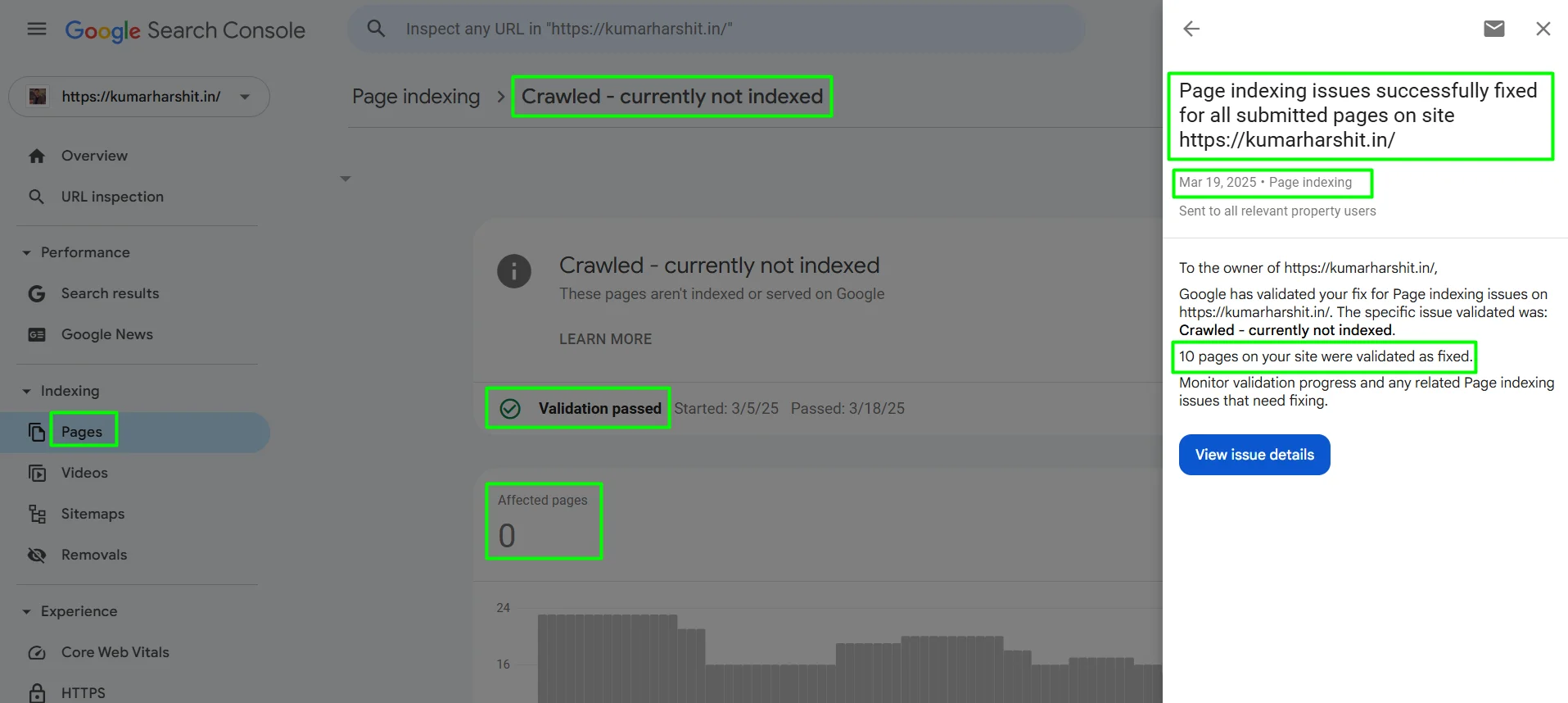
If you’ve ever struggled with “Crawled – Currently Not Indexed”, you’re not alone. Millions of websites face this frustrating issue where Googlebot crawls the page but doesn’t index it. Recently, my website KumarHarshit.In successfully passed validation, and I finally got 10 pages indexed! 🎉
What Causes This Indexing Issue?
Google may crawl a page but not index it due to:
✔️ Low-quality or thin content
✔️ Lack of internal linking
✔️ Slow page loading speed
✔️ Duplicate or similar content
✔️ No proper sitemap submission
How I Fixed It
To resolve this, I focused on:
✅ Improving Content – Updated existing pages with more valuable and engaging content.
✅ Enhancing Internal Links – Strengthened connections between related pages.
✅ Optimizing Sitemap & Manual Requests – Regularly submitted my sitemap and manually requested indexing via Google Search Console.
✅ Boosting Page Speed – Optimized images and reduced unnecessary scripts.
The Results? SUCCESS! 🚀
After implementing these changes, Google Search Console validated my fixes, and now all affected pages are indexed.
Final Thoughts
If you’re facing the same issue, don’t panic! Keep optimizing your content, improve site structure, and be patient. Indexing takes time, but with consistent SEO efforts, you’ll see results.
Are you struggling with indexing issues? Let’s discuss in the comments!


Leave a Reply