Solve in 5 Minutes: Discover/Crawled Currently Not Indexed Error Instant Solution

Get Your URLs Indexed in Just 1 Hour with Harshit Kumar
If you’re facing indexing issues like “Discover/Crawled but Currently Not Indexed” or “Crawled/Discovered but Not Indexed” on Google, Harshit Kumar can fix them in just 5 minutes! With a proven track record of indexing thousands of URLs in as little as 13 minutes, Harshit’s expertise ensures that your URLs will be indexed within the next 1 hour. He has successfully solved these issues for countless clients and can do the same for you. Don’t let indexing problems hold your site back—get it resolved fast with Harshit’s expert SEO services!
Testimoniala:

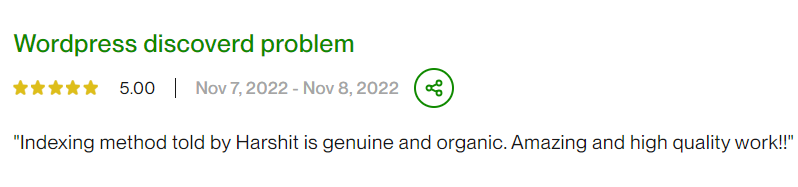


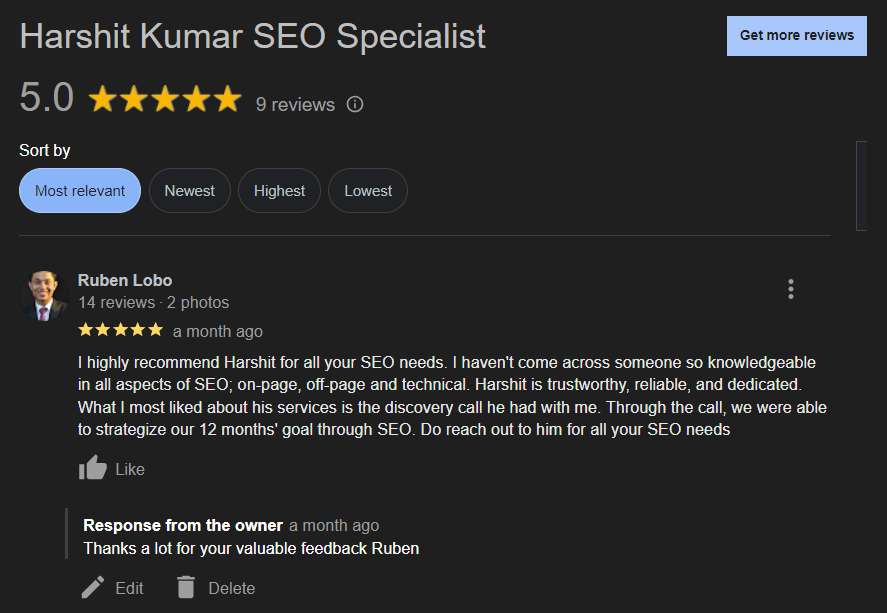
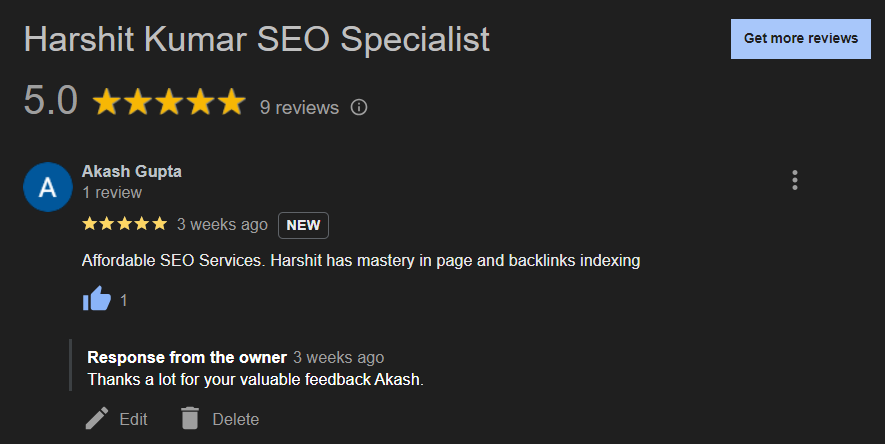
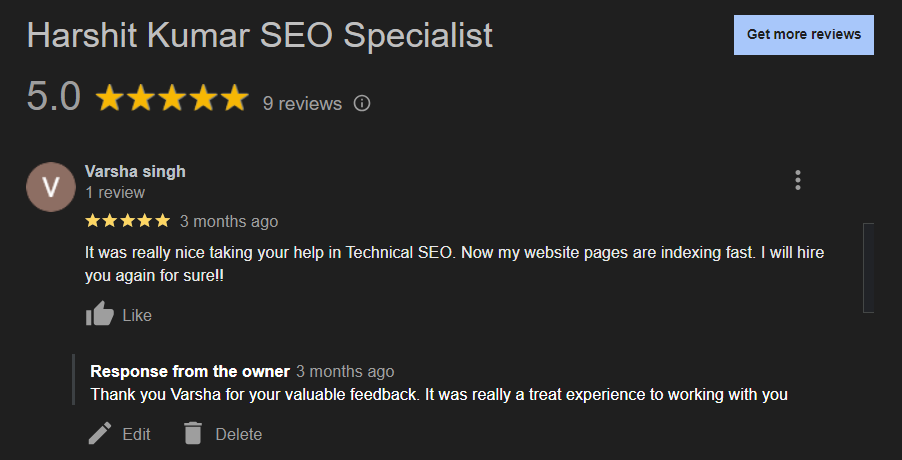
Harshit Kumar Trusted & Top Rated SEO Freelancer
Contact To Index Your Pages Now
Click to contact him on Whatsapp, Twiiter or LinkedIn or fill out the form below to enquire more.
If you’re managing a website, nothing can be more frustrating than seeing your pages crawled but currently not indexed or discovered currently not indexed in Google Search Console. These errors mean that while Google knows your page exists, it’s not showing it in search results. This can significantly impact your website’s SEO performance and visibility.
But here’s the good news: fixing these issues doesn’t have to take weeks or months. In fact, I, Harshit Kumar, can help you resolve these indexing problems within five minutes, and you’ll start seeing your URLs indexed in the next 24 hours. Let’s explore the issue in detail, and I’ll explain how you can benefit from my expert indexing services.
Understanding Google’s Indexing Process
Before diving into the problems, it’s essential to understand how Google’s indexing process works. Google has three primary stages for indexing:
- Discovery: Google first discovers your page, usually through sitemaps or external links.
- Crawling: Googlebot crawls your webpage to gather information about its content and structure.
- Indexing: After crawling, Google decides whether or not to index the page for its search results.
If your website is getting the crawled but currently not indexed error or discovered but not indexed, it means your page has passed the discovery or crawling stages but isn’t getting indexed for search.
Common Reasons for Indexing Issues
- Low-Quality Content: Google may not index your page if it deems the content to be thin, duplicate, or irrelevant.
- Technical Issues: Your website might have certain technical issues, such as incorrect meta tags or robots.txt settings that prevent indexing.
- Server Errors: If your server response is slow or throws errors during crawling, Google may abandon indexing.
- Backlinks and Authority: Pages with few or no backlinks may not get indexed quickly.
- Recent Changes: Sometimes, recently updated or published pages show up as “crawled but not indexed” due to the time Google takes to reassess the changes.
These issues could explain why you’re seeing errors like:
- Crawled currently not indexed
- Discovered currently not indexed
- Page is not indexed crawled currently not indexed
- Google Search Console discovered currently not indexed
But don’t worry—these problems are fixable.
How I Can Help: Instant Indexing Services
Google may take its time to index your pages, but with my expert services, I can ensure your URLs will be indexed within the next 24 hours. Here’s how I work:
- Thorough Website Analysis: I start by analyzing the root cause of your indexing issue—whether it’s technical, content-related, or something else.
- Fast Solutions: Once identified, I’ll make the necessary adjustments to your website and ensure that Google will crawl and index the pages as quickly as possible.
- Use of Advanced Tools: I leverage advanced tools and methods that can speed up the indexing process. You won’t have to wait for weeks or months to see your content in the SERPs.
- Guaranteed Results: Within just 5 minutes of working on your site, the process of indexing will start, and you’ll see results within 24 hours.
Why Indexing Matters for Your SEO
Indexing is the foundation of your website’s visibility on Google. If your pages are not indexed, they won’t appear in search results, making your SEO efforts useless. Having issues like discovered but not indexed or crawled currently not indexed can affect your overall search engine rankings.
Some benefits of getting your pages indexed quickly include:
- Improved Visibility: Indexed pages mean your content is visible to your target audience.
- Higher Ranking Potential: Once indexed, Google can assess your page and potentially rank it higher based on relevance, quality, and backlinks.
- Faster Traffic Growth: The sooner your pages are indexed, the faster you can start receiving organic traffic.
If you’re struggling with indexing errors like:
- Crawled but currently not indexed
- Discovered but not crawled
- Discovered currently not indexed fix
You need a reliable solution, and that’s where I come in.
Common Questions About Google Indexing Issues
1. Why is my page discovered but not indexed?
If your page is discovered but not indexed, it means Google is aware of the page but has not yet crawled it. This could be due to your site’s crawl budget or low page authority.
2. Why does my page say crawled but currently not indexed?
This error indicates that Google has crawled your page but decided not to index it. This could be due to duplicate content, technical issues, or a low-quality user experience.
3. How can I fix discovered currently not indexed errors?
To fix discovered currently not indexed errors, you may need to adjust your content quality, improve your site’s technical performance, and make sure your robots.txt file isn’t blocking Google from indexing the page. I offer fast and efficient solutions for this issue.
4. What is the difference between crawled and discovered in Google Search Console?
“Discovered” means Google found your page but hasn’t crawled it yet. “Crawled” means Google has visited your page but hasn’t decided to index it.
How to Prevent Indexing Issues in the Future
Here are a few tips to avoid these problems:
- Create High-Quality Content: Focus on creating useful, original content that offers value to users.
- Optimize Website Speed: Ensure your website loads quickly and has no server issues during Google’s crawl.
- Use Internal Links: Make sure your content is well-linked internally so that Google can easily discover new pages.
- Submit a Sitemap: Regularly update and submit your sitemap in Google Search Console to ensure that Google knows about all the pages on your site.
Conclusion:
If you’re experiencing issues like crawled but not indexed, discovered currently not indexed, or crawled currently not indexed Google, don’t wait weeks for Google to resolve the problem. With my expert services, I can resolve your issues in just 5 minutes, ensuring that your pages will be indexed in 24 hours.
Feel free to contact me today, and let’s get your pages indexed and appearing in search results quickly.
About the Author:
Harshit Kumar is a seasoned SEO specialist with years of experience in resolving indexing issues and improving website rankings. With expertise in technical SEO and a track record of delivering fast results, Harshit has helped numerous websites achieve top rankings on Google. Whether you’re facing indexing issues or looking to improve your SEO game, Harshit is your go-to expert for all things SEO.
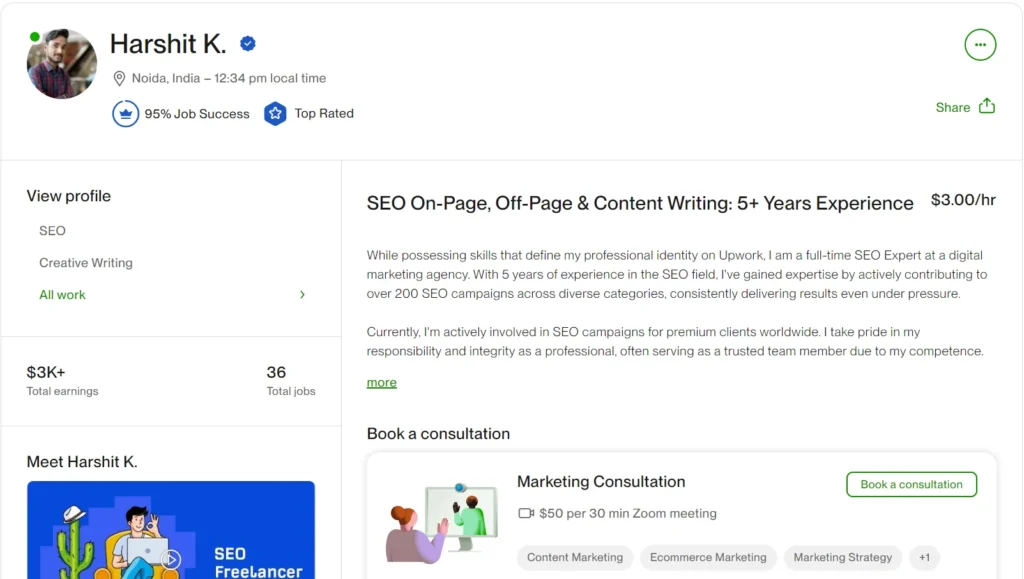

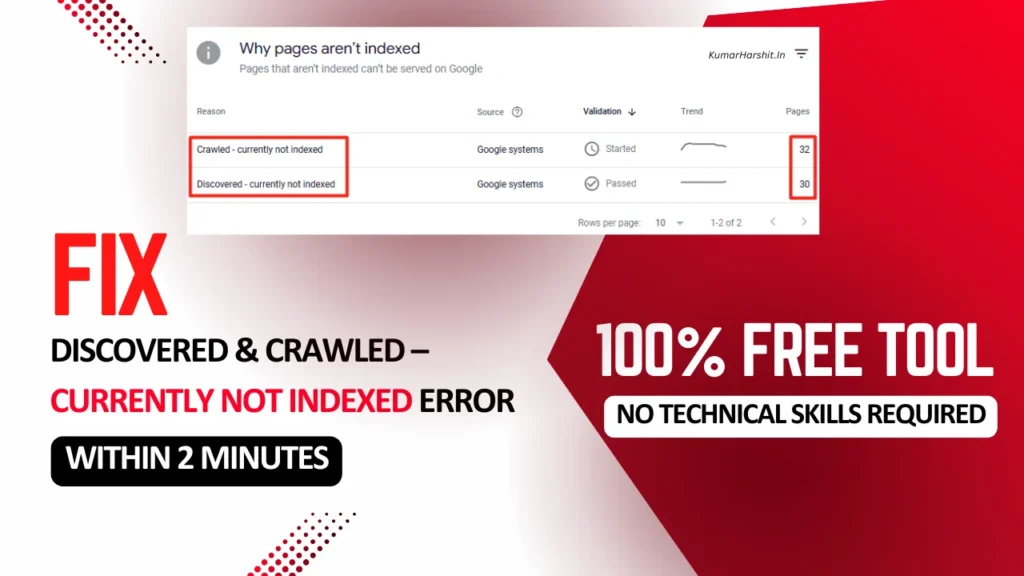
Leave a Reply