Recent Performance Data in Search Console: Update December 12, 2024
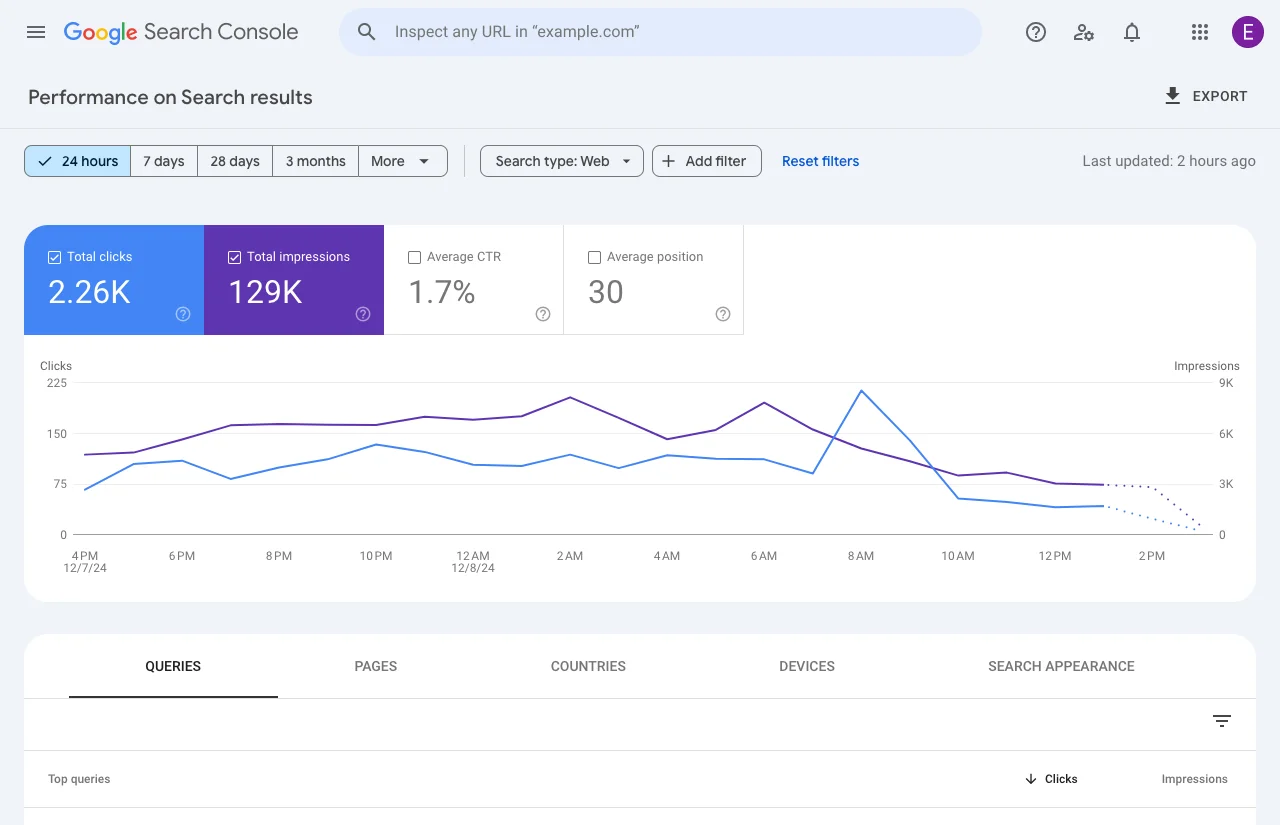
Google Search Console has introduced an exciting new update: the ‘24 hours’ view in the performance reports, accompanied by significant improvements in data freshness. These changes are designed to help webmasters, SEOs, and site owners monitor their content performance in near real-time and make quicker, data-driven decisions. The rollout is happening gradually across all properties, so it may take some time before everyone sees this feature.
The New ‘24 Hours’ View: Key Highlights
The ‘24 hours’ view is a much-needed enhancement for those who want to track their website’s performance with more precision and recency. Unlike the existing performance reports that display delayed and aggregated data, this new view offers hourly granularity and focuses specifically on performance data from the most recent 24 hours.
Here’s what makes the new view stand out:
- Data from the Last 24 Hours:
- You can now see performance metrics such as clicks, impressions, CTR (Click-Through Rate), and average position for the previous 24 hours.
- This allows for quicker insights into how your pages and queries are performing in real-time.
- Detailed Metrics with Dimensions:
- Just like other views in Search Console, you can filter and break down performance data by different dimensions, including:
- Queries: Find out which search queries are driving users to your website within the last day.
- Pages: Track the performance of specific URLs.
- Countries: Understand where your recent traffic is coming from.
- Devices: Monitor performance by device type (mobile, desktop, tablet).
- Just like other views in Search Console, you can filter and break down performance data by different dimensions, including:
- Hourly Granularity with Overtime Graph:
- The ‘24 hours’ view introduces an hourly breakdown of performance data, visible on an overtime graph.
- To ensure data is available as soon as possible, Google will display incomplete data points using dotted lines. Once data collection is finalized, the dotted lines will be replaced with solid lines.
- Local Time Zone Integration:
- The data is displayed according to your local time zone, based on your browser settings.
- This ensures that the ‘24 hours’ view remains relevant and easy to interpret, no matter where you are located.
Improved Data Freshness
In addition to the new view, Google has significantly enhanced the freshness of performance data in Search Console. Over the past year, Google has worked to reduce the delay in reporting, and with this update, the average data delay has been cut in half.
These improvements mean:
- You’ll get access to near real-time data, allowing you to see the impact of changes on your site more quickly.
- Recently published or updated content can be monitored to ensure it’s performing as expected in search results, Discover, or Google News.
How the ‘24 Hours’ View Helps You
The new ‘24 hours’ view has several practical applications for site owners, SEOs, and publishers:
- Monitor New Content Performance:
- If you’ve just published a new blog post, landing page, or product page, you can track its visibility and performance within the first 24 hours.
- This helps you identify whether the content is gaining traction or requires optimization.
- Identify Emerging Trends:
- By analyzing performance data on an hourly basis, you can quickly spot trends such as spikes in traffic, changes in CTR, or shifts in user queries.
- Timely insights allow you to make quick adjustments to content or SEO strategies.
- Evaluate Recent Changes:
- If you’ve made updates to your content, titles, or meta descriptions, the ‘24 hours’ view allows you to see the immediate impact on clicks and impressions.
- Respond to Seasonal or Breaking Trends:
- Websites that publish time-sensitive content, such as news websites or eCommerce stores running promotions, can benefit from monitoring real-time performance and adjusting strategies quickly.
- Understand Recent Queries Driving Traffic:
- Analyze what search queries are bringing traffic to your site in the most recent 24 hours.
- This helps you align your content with current user intent and behavior.
How to Access the ‘24 Hours’ View
Using the ‘24 hours’ view is simple:
- Open your Performance Report in Google Search Console.
- Look for the new option to select ‘24 hours’ view.
- Use filters to analyze your data by dimensions like queries, pages, countries, and devices.
The view is available across all three performance reports:
- Search Results: Analyze how your content is performing in Google Search.
- Discover: Monitor performance on Google Discover feeds.
- Google News: Track visibility and clicks on Google News.
What This Means for SEOs and Site Owners
The introduction of the ‘24 hours’ view and improved data freshness reflects Google’s commitment to providing faster, actionable insights for website owners. Whether you are monitoring new content, tracking search trends, or evaluating recent changes, these updates make it easier to make data-driven decisions in a timely manner.
Feedback and Suggestions
Google is keen to hear how users feel about these updates. If you have suggestions, feedback, or questions, you can:
- Join the discussion in the Search Central Community.
- Share your thoughts via Google’s LinkedIn pages or other official channels.
These updates mark a significant step forward in ensuring that website owners have access to fresher, more granular data, helping them optimize their content faster and improve their visibility in search results.

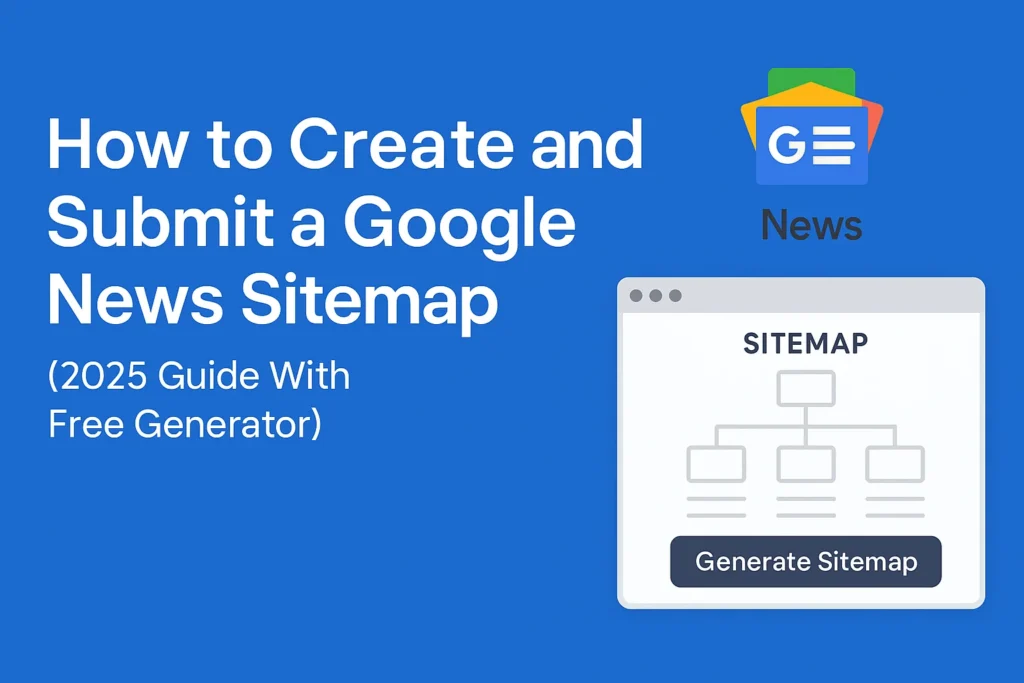
Leave a Reply