Complete Guide to ChatGPT Featured Tools: All GPTs in Explore Tab Explained (Top Picks, Writing, DALL·E & More)
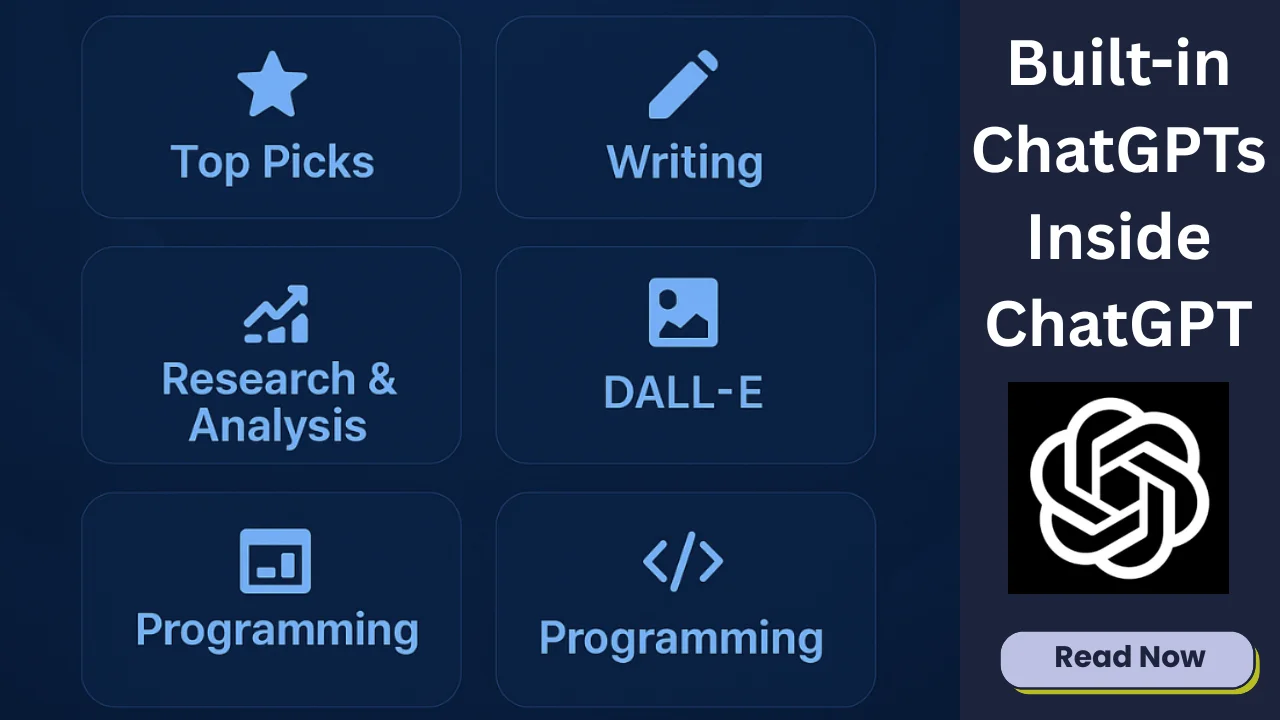
Introduction: Why OpenAI Created the Explore GPTs Tab
With the launch of GPT-4 and its integration into ChatGPT, OpenAI introduced the “Explore GPTs” tab, a feature designed to democratize access to a wide variety of task-specific GPTs. These GPTs are custom-built models by creators, brands, or OpenAI itself, trained using instructions and tools like APIs, files, and functions.
The Explore tab categorizes these GPTs to make discovery easier and help users quickly find GPTs tailored to specific needs such as writing, coding, design, education, productivity, and more.
Purpose of the Explore GPTs Tab:
- Make advanced AI tools discoverable and usable without any prompt engineering.
- Help users leverage GPTs for specialized use cases.
- Allow developers to showcase their custom GPTs.
- Encourage experimentation and task automation.
OpenAI curates some of the best and most reliable GPTs under categories such as Top Picks, Writing, Productivity, Programming, DALL·E, Research & Analysis, Lifestyle, and Education.
In this Part 1, we will cover the Top Picks section.
Top Picks GPTs: Overview
The Top Picks section features GPTs that are highly rated, widely used, or offer broad utility across a range of users. These tools are often hand-picked by OpenAI for their quality, usability, innovation, or popularity.
Each GPT here addresses a unique problem or workflow and is ideal for users who want a ready-to-go solution. Below is a full breakdown of each GPT listed under this category (as seen at the time of writing).
1. Consensus – Research Summarizer
- Creator: Consensus.app
- Description: Answers questions with evidence-backed summaries from scientific research papers.
- Purpose: Ideal for students, researchers, and professionals needing academic answers fast.
- Features:
- Sources real research papers
- Summarizes key points in plain language
- Offers citations
- Why OpenAI Featured It:
- High-quality factual output
- Saves hours of reading
- Use Case:
- “Is intermittent fasting effective for weight loss?” returns research-backed summaries.
2. Code Interpreter (Advanced Data Analysis)
- Creator: OpenAI
- Description: Performs calculations, generates plots, and analyzes files like CSVs or Excel.
- Purpose: Built-in tool for data scientists, marketers, and analysts.
- Features:
- Upload file support
- Python-powered backend
- Generates graphs and charts
- Why OpenAI Featured It:
- One of the most powerful tools available inside ChatGPT
- Real-world analytics without coding knowledge
- Use Case:
- Upload Excel sheet, ask it to visualize your traffic data
3. Kayak – Travel Planner
- Creator: Kayak.com
- Description: Helps users find flights, hotels, and car rentals.
- Purpose: Makes travel planning easy inside ChatGPT.
- Features:
- Real-time data fetching (with browsing enabled)
- Personalized travel recommendations
- Why OpenAI Featured It:
- Simplifies planning for a global audience
- Use Case:
- “Find me flights from New York to Paris under $600 in July.”
4. FiscalNote – Legal & Political GPT
- Creator: FiscalNote
- Description: Provides legal, regulatory, and political insights.
- Purpose: Ideal for professionals in law, policy, or compliance.
- Features:
- Access to real-time databases
- U.S. regulation focused
- Why OpenAI Featured It:
- Trusted data source in government affairs
- Use Case:
- “Summarize latest data privacy regulation in California.”
5. Milo – Parent Assistant
- Creator: Milo
- Description: Helps parents plan, organize, and coordinate parenting tasks.
- Purpose: For busy parents juggling home and school schedules.
- Features:
- Calendar management
- To-do lists and reminders
- Why OpenAI Featured It:
- High social utility
- Novel, niche GPT with clear use-case
- Use Case:
- “Remind me to schedule parent-teacher meeting next Friday.”
6. Shopify GPT – Ecommerce Assistant
- Creator: Shopify
- Description: Assists merchants with product listings, orders, and marketing.
- Purpose: For business owners using Shopify.
- Features:
- Generate product descriptions
- Summarize store metrics
- Marketing copywriting help
- Why OpenAI Featured It:
- Practical business application
- Partner integration
- Use Case:
- “Write an SEO-optimized product description for a leather wallet.”
7. Zapier GPT – Workflow Automation
- Creator: Zapier
- Description: Connects ChatGPT with 5000+ apps for task automation.
- Purpose: Automate work without leaving ChatGPT.
- Features:
- Send Slack messages, Google Sheets updates, etc.
- No-code workflow management
- Why OpenAI Featured It:
- Supercharges ChatGPT as an action tool
- Use Case:
- “Log this idea to Notion and email it to my assistant.”
8. Khan Academy GPT (Khanmigo)
- Creator: Khan Academy
- Description: Interactive tutor for students, created for math, science, etc.
- Purpose: Education-focused, personalized tutor experience.
- Features:
- Guided tutoring
- Step-by-step explanations
- Interactive learning
- Why OpenAI Featured It:
- High trust brand
- Massive education impact
- Use Case:
- “Help me understand Pythagorean theorem with examples.”
Why ChatGPT Introduced the “Writing” GPT Category
OpenAI recognized that writing is one of the most common use cases for AI models. Whether it is:
- drafting emails,
- writing resumes,
- generating marketing content,
- composing poetry,
- or just helping someone write faster and clearer—
…there was a huge demand. So the “Writing” category was created to house specialized GPTs built just for this.
This category became available after the release of GPTs custom tools (November 2023 for Pro users, expanded in 2024), and has since been expanded with dozens of AI writing agents.
List of GPTs in the Writing Category (As of May 2025)
Below is a detailed breakdown of the GPTs currently featured in the Writing category, their purpose, creators, and use cases.
1. Write For Me
- Created by: OpenAI
- Use: General content writing
- Features:
- Can write blog posts, articles, and scripts
- Customizable tone and word count
- Why it was added: To help users write quickly with AI suggestions
- Who should use it: Bloggers, content marketers, students, freelancers
2. Copywriter GPT
- Created by: A top GPT creator
- Use: High-converting ad copies
- Features:
- Writes Facebook Ads, Google Ads, landing page headlines
- Optimized for marketing ROI
- Why it was added: To boost marketing performance
- Who should use it: Marketers, advertisers, entrepreneurs
3. Resume Editor GPT
- Created by: Resume writing experts
- Use: Resume/CV writing and editing
- Features:
- ATS-friendly formatting
- Optimizes for job descriptions
- Cover letter integration
- Why it was added: Demand from job seekers and HR consultants
- Who should use it: Job seekers, career coaches, freelancers
4. Email Writer GPT
- Use: Writing professional and personal emails
- Features:
- Formal/informal styles
- Reply suggestions
- Cold email templates
- Why it was added: To save time in communication
- Who should use it: Everyone who writes emails often
5. Poetry Writer GPT
- Use: Composing poems
- Features:
- Select tone (romantic, sad, funny, etc.)
- Supports rhymed or free verse
- Why it was added: Artistic expression and education
- Who should use it: Students, poets, casual users
6. Story Builder GPT
- Use: Fiction writing assistant
- Features:
- Builds plots and characters
- Writes dialogues
- Can write in parts
- Why it was added: Support for novel and short story writers
- Who should use it: Authors, screenwriters, hobbyists
7. Academic Writing Helper
- Use: Helps write essays, reports, and research summaries
- Features:
- Citation support
- Plagiarism checker integration (external tools)
- Academic tone presets
- Who should use it: Students, researchers, academic writers
8. Script Writer GPT
- Use: Writing scripts for YouTube, Reels, TikTok
- Features:
- Hooks, CTA, story flow
- Niche templates (tech, beauty, gaming)
- Who should use it: Content creators, YouTubers, influencers
9. Letter Generator GPT
- Use: Writing formal and informal letters
- Features:
- Complaint letters, appreciation letters, etc.
- Multilingual support
- Why it was added: Large demand from students and professionals
- Who should use it: School/college students, HRs, formal communicators
10. Blog Optimizer GPT
- Use: Optimizes blog posts for SEO
- Features:
- Meta tags
- Keyword integration
- Readability improvement
- Who should use it: Bloggers, affiliate marketers, content editors
Summary: Who Should Explore This Section
| User Type | Ideal GPTs |
|---|---|
| Students | Academic Helper, Poetry Writer |
| Marketers | Copywriter GPT, Blog Optimizer |
| Job Seekers | Resume Editor GPT |
| Authors | Story Builder, Script Writer |
| Casual Users | Write For Me, Email Writer, Letter GPT |
🧠 Introduction to the “Productivity” Category in ChatGPT
The Productivity category was introduced to help users maximize efficiency by integrating common task-based tools directly into the ChatGPT interface. These tools are designed to streamline workflows, automate repetitive tasks, and assist with time-sensitive projects—eliminating the need to switch between multiple apps or services.
🗓️ When It Was Added:
Productivity GPTs became visible in early 2024 as part of the growing GPT Store integration in ChatGPT Plus and Enterprise plans, especially as OpenAI began pushing GPTs tailored for professionals and small teams.
🔍 Why ChatGPT Introduced It:
- To centralize task management, automation, and decision-making.
- To cater to professionals who want AI assistants for real-world productivity challenges.
- To showcase the power of GPT customization for specific use cases (like tracking tasks or managing meetings).
🧰 List of Tools in the “Productivity” Category with In-Depth Explanations
1. Zapier AI
| Feature | Description |
|---|---|
| Purpose | Automate workflows across 5,000+ apps using ChatGPT. |
| Uses | Connect ChatGPT to Google Sheets, Gmail, Slack, Notion, Airtable, and more. |
| Why It’s Listed | Enables users to build real-time workflows without coding—perfect for productivity automation. |
| Ideal For | Small teams, freelancers, digital marketers, startup owners. |
| Problem Solved | Manual task switching between apps like Slack → Gmail → Notion. |
🧠 Example Use: “Summarize all unread Gmail threads and send key points to my Slack channel daily.”
2. AI Task Manager
| Feature | Description |
|---|---|
| Purpose | Manage your to-do lists using conversational AI. |
| Uses | Add, track, remove, and prioritize tasks using ChatGPT. |
| Why It’s Listed | Perfect for everyday use and integrates into daily routines seamlessly. |
| Ideal For | Solopreneurs, students, project managers. |
| Problem Solved | Keeps users on track and improves accountability without needing external tools. |
🧠 Example Use: “Create a weekly content writing schedule and remind me of blog deadlines.”
3. Meeting Note Taker
| Feature | Description |
|---|---|
| Purpose | Automatically generate meeting summaries and key takeaways. |
| Uses | Upload Zoom/Google Meet transcripts or notes and get summaries, action items. |
| Why It’s Listed | Saves hours spent writing meeting minutes. |
| Ideal For | Corporate teams, freelancers, consultants. |
| Problem Solved | Cuts down on time spent reviewing or remembering what was discussed. |
🧠 Example Use: “Summarize this Zoom meeting transcript into 5 bullet points and assign tasks.”
4. Email Reply Assistant
| Feature | Description |
|---|---|
| Purpose | Draft fast, professional replies to emails. |
| Uses | Input the original email and tone, receive a reply instantly. |
| Why It’s Listed | Designed for time-saving communication. |
| Ideal For | Managers, executives, freelancers handling multiple clients. |
| Problem Solved | Speeds up response time and improves client communication. |
🧠 Example Use: “Write a polite follow-up to this job application email.”
5. Notion Brain
| Feature | Description |
|---|---|
| Purpose | Connect and manipulate Notion pages through ChatGPT. |
| Uses | Summarize notes, update tasks, and create databases. |
| Why It’s Listed | Deep Notion integration via GPT API capabilities. |
| Ideal For | Productivity nerds, startup teams, educators. |
| Problem Solved | Managing multiple Notion pages without switching tabs. |
🧠 Example Use: “Update my project tracker in Notion and show me overdue tasks.”
6. Time Tracker GPT
| Feature | Description |
|---|---|
| Purpose | Log hours for specific tasks using conversational commands. |
| Uses | Time tracking for freelancers and project billing. |
| Why It’s Listed | Helps users understand where their time is spent. |
| Ideal For | Freelancers, agencies, consultants. |
| Problem Solved | Keeps work time organized for invoicing and productivity analysis. |
🧠 Example Use: “Track 2 hours on website redesign for Client A today.”
📊 Summary Table of Productivity GPTs
| GPT Tool | Primary Function | Ideal User | Problem Solved |
|---|---|---|---|
| Zapier AI | Automate workflows between apps | Marketers, businesses | Reduces app-switching |
| AI Task Manager | Manage tasks via chat | All professionals | Keeps work and goals aligned |
| Meeting Note Taker | Summarize meetings efficiently | Teams, consultants | Saves time post-meetings |
| Email Reply Assistant | Auto-write email replies | Busy professionals | Improves email response efficiency |
| Notion Brain | Control Notion via GPT | Knowledge workers | Streamlines note and project access |
| Time Tracker GPT | Track hours for work | Freelancers, agencies | Enables billing and accountability |
🔚 Conclusion: Why These Tools Matter
The Productivity GPTs category serves a crucial purpose—turning ChatGPT from just a chatbot into a true virtual assistant. These tools reflect a broader trend where AI doesn’t just offer answers, but actively helps manage and complete tasks.
With these tools:
- You stay focused.
- You work smarter.
- You eliminate redundancy.
They are listed because OpenAI recognized that productivity is not about more tools—but better, AI-integrated ones.
📚 Introduction to the “Research & Analysis” Category in ChatGPT
The Research & Analysis GPTs are crafted to assist with data gathering, fact-checking, market research, trend analysis, and technical interpretation. This category supports students, analysts, marketers, and decision-makers in making informed and accurate conclusions—faster than ever before.
📅 When It Was Added:
This category became more structured and noticeable in early 2024, alongside the rising demand for specialized GPTs that could replace multiple research tools with a single conversational interface.
🧠 Why ChatGPT Introduced It:
- To offer AI-powered research assistants within ChatGPT.
- To reduce reliance on multiple tabs, PDFs, and raw data sets.
- To empower users to analyze complex information with guided AI support.
📊 List of Tools in “Research & Analysis” with Detailed Explanation
1. ScholarAI
| Feature | Description |
|---|---|
| Purpose | Access peer-reviewed academic papers and studies. |
| Uses | Input a research question to retrieve scholarly articles from databases like PubMed, arXiv, etc. |
| Why It’s Listed | Enables ChatGPT to behave like a Google Scholar alternative. |
| Ideal For | Students, researchers, PhD candidates. |
| Problem Solved | Removes barriers to sourcing accurate academic references. |
🧠 Example Use: “Find 3 recent peer-reviewed studies on the impact of AI in medical diagnostics.”
2. Consensus GPT
| Feature | Description |
|---|---|
| Purpose | Provides scientific consensus answers to research questions. |
| Uses | Type in complex scientific or policy-based questions and get evidence-backed summaries. |
| Why It’s Listed | A fact-first AI that avoids hallucinations. |
| Ideal For | Policy makers, science communicators, educators. |
| Problem Solved | Confirms the general agreement or disagreement on critical issues. |
🧠 Example Use: “What is the scientific consensus on intermittent fasting and longevity?”
3. WebSearch Pro
| Feature | Description |
|---|---|
| Purpose | Conduct real-time searches on current events and data. |
| Uses | Retrieve up-to-date info with citations from web sources. |
| Why It’s Listed | Keeps ChatGPT responses fresh and current. |
| Ideal For | Reporters, bloggers, stock analysts. |
| Problem Solved | ChatGPT’s previous limitation of outdated training data. |
🧠 Example Use: “Search and summarize the latest GDP figures released for Q1 2025.”
4. Data Analyst GPT
| Feature | Description |
|---|---|
| Purpose | Analyze uploaded CSV or Excel data, generate insights. |
| Uses | Users upload files to receive trends, visualizations, summaries. |
| Why It’s Listed | Converts raw data into readable insights automatically. |
| Ideal For | Financial analysts, market researchers, business owners. |
| Problem Solved | Manual Excel filtering, pivot tables, and formulas. |
🧠 Example Use: “Analyze this customer churn dataset and list top 3 predictors.”
5. SEO Competitor Research Bot
| Feature | Description |
|---|---|
| Purpose | Analyze competitors’ websites and SEO strategy. |
| Uses | Find backlinks, ranking keywords, technical issues. |
| Why It’s Listed | A must-have for digital marketers and SEOs. |
| Ideal For | SEO agencies, freelancers, e-commerce sites. |
| Problem Solved | Costly 3rd-party SEO audits, lengthy manual analysis. |
🧠 Example Use: “Compare kumarharshit.in and neilpatel.com for top SEO differences.”
6. Statista Insights GPT
| Feature | Description |
|---|---|
| Purpose | Retrieve business, industry, and trend statistics from Statista-like sources. |
| Uses | Ask for charts, numbers, reports on industries or countries. |
| Why It’s Listed | Makes stats simple and digestible through AI summaries. |
| Ideal For | Business planners, consultants, educators. |
| Problem Solved | Manual searching through large datasets or PDF reports. |
🧠 Example Use: “Show market share of global eCommerce platforms in 2024.”
7. Citation Builder
| Feature | Description |
|---|---|
| Purpose | Automatically generate citations in APA, MLA, Chicago, etc. |
| Uses | Convert URLs or documents into correctly formatted references. |
| Why It’s Listed | Great tool for academic integrity and formatting. |
| Ideal For | Students, academic writers. |
| Problem Solved | Time-consuming citation formatting and inconsistencies. |
🧠 Example Use: “Cite this news article in APA format.”
📘 Summary Table for Research & Analysis GPTs
| GPT Tool | Function | Ideal User | Problem Solved |
|---|---|---|---|
| ScholarAI | Find academic papers | Students, PhDs | Research sourcing |
| Consensus GPT | Answer with scientific consensus | Analysts, educators | Validated knowledge |
| WebSearch Pro | Live web search | Writers, journalists | Access to current data |
| Data Analyst GPT | Upload + analyze data | Marketers, analysts | Data cleaning and visualization |
| SEO Competitor Research | Competitive SEO audits | SEOs, webmasters | Time-saving audits |
| Statista Insights GPT | Industry & economic stats | Consultants, planners | Research without PDFs |
| Citation Builder | Academic citation generator | Students, researchers | Formatting citations accurately |
🔍 Why ChatGPT Curated This Category
OpenAI designed this group to replace research fatigue with research speed. These GPTs are domain-specific assistants that allow users to:
- Interpret complex data easily.
- Save time on academic & industry research.
- Make faster and smarter decisions.
ChatGPT becomes a one-window intelligence tool by embedding these GPTs in the sidebar, letting users shift from question → research → analysis in one session.
🎓 Introduction to the “Education” Category in ChatGPT
The Education GPTs are crafted to support learning, tutoring, exam preparation, concept explanation, and knowledge retention. These GPTs function like virtual teachers and study buddies, enabling students, parents, and educators to access accurate, personalized guidance on demand.
📅 When It Was Added:
The Education category began gaining traction in mid-2023 and was formally curated in early 2024, reflecting OpenAI’s mission to make education more equitable, engaging, and AI-enhanced.
🧠 Why ChatGPT Introduced It:
- To act as a learning companion available 24/7.
- To reduce reliance on paid tutoring platforms.
- To support different learning styles: text, visual, step-by-step, and interactive.
📚 List of Tools in “Education” with Detailed Explanation
1. Tutor Me GPT
| Feature | Description |
|---|---|
| Purpose | Acts as a private tutor for any subject. |
| Uses | Explain math problems, solve physics questions, guide through essays. |
| Why It’s Listed | Simulates personalized human tutoring with step-by-step walkthroughs. |
| Ideal For | School & college students, homeschooling parents. |
| Problem Solved | Expensive and inconsistent human tutoring. |
🧠 Example Use: “Explain photosynthesis for 7th grade with a diagram.”
2. Math Solver GPT
| Feature | Description |
|---|---|
| Purpose | Solve math equations, graph problems, and word problems. |
| Uses | Input equations, get solutions + reasoning + plots. |
| Why It’s Listed | Offers clarity in steps, not just final answer. |
| Ideal For | Students, competitive exam aspirants. |
| Problem Solved | Math anxiety and lack of understanding of solution steps. |
🧠 Example Use: “Solve x² + 3x – 4 = 0 and show all steps.”
3. Language Learning Buddy
| Feature | Description |
|---|---|
| Purpose | Practice speaking, listening, and writing in multiple languages. |
| Uses | Ask grammar questions, practice dialogues, correct mistakes. |
| Why It’s Listed | Promotes real conversation-style language learning. |
| Ideal For | Students, travelers, immigrants. |
| Problem Solved | Inflexible language apps and slow self-learning. |
🧠 Example Use: “Teach me 10 daily-use phrases in French with pronunciation.”
4. Flashcard Maker GPT
| Feature | Description |
|---|---|
| Purpose | Turn topics into flashcards for spaced repetition. |
| Uses | Feed notes or topics → receive ready-to-study flashcards. |
| Why It’s Listed | Boosts active recall and memory retention. |
| Ideal For | Exam takers, self-learners, note-makers. |
| Problem Solved | Manual flashcard creation is time-consuming. |
🧠 Example Use: “Create 10 flashcards for the digestive system with definitions and questions.”
5. Homework Checker
| Feature | Description |
|---|---|
| Purpose | Review and correct assignments or answers. |
| Uses | Upload text or typed homework → get corrections, feedback, suggestions. |
| Why It’s Listed | Gives actionable, tutor-like feedback. |
| Ideal For | Students of all levels. |
| Problem Solved | Doubt in correctness of homework before submission. |
🧠 Example Use: “Check this paragraph for grammar and style errors.”
6. Exam Coach GPT
| Feature | Description |
|---|---|
| Purpose | Provide study plans, mock tests, and last-minute revision tips. |
| Uses | Specify your exam → receive a roadmap and practice sessions. |
| Why It’s Listed | Builds structure for exam preparation. |
| Ideal For | Competitive exam students, board exam candidates. |
| Problem Solved | Lack of organization and revision strategy. |
🧠 Example Use: “Help me create a 7-day study plan for NEET exam.”
7. STEM Explainer GPT
| Feature | Description |
|---|---|
| Purpose | Explain complex science, tech, engineering, and math topics in simple terms. |
| Uses | Input a difficult topic → receive analogy-based or age-specific breakdowns. |
| Why It’s Listed | Simplifies the most challenging subjects. |
| Ideal For | Students, teachers. |
| Problem Solved | Difficulty in understanding technical subjects. |
🧠 Example Use: “Explain quantum entanglement like I’m 10 years old.”
8. Interactive Diagram Assistant
| Feature | Description |
|---|---|
| Purpose | Generate or explain educational diagrams. |
| Uses | Ask for visual representations or explain labeled parts. |
| Why It’s Listed | Supports visual learning methods. |
| Ideal For | Biology, geography, science students. |
| Problem Solved | Learning through visuals rather than just text. |
🧠 Example Use: “Show me the structure of a plant cell with labels.”
🧾 Summary Table for Education GPTs
| GPT Tool | Function | Ideal User | Problem Solved |
|---|---|---|---|
| Tutor Me GPT | Private AI tutor | Students, homeschoolers | Cost & availability of live tutors |
| Math Solver GPT | Step-by-step problem solving | High schoolers, aspirants | Math confusion |
| Language Learning Buddy | Practice + grammar + vocab | Polyglots, travelers | Passive language learning methods |
| Flashcard Maker GPT | Spaced recall generator | Note-makers, students | Manual flashcard fatigue |
| Homework Checker | Feedback on answers | All student types | Lack of correction from teachers |
| Exam Coach GPT | Study & revision planner | Exam candidates | Disorganized exam prep |
| STEM Explainer GPT | Simple explanations of hard topics | Tech students | Complexity in STEM learning |
| Diagram Assistant | Visual educational diagrams | Visual learners | Lack of accessible diagrams and guides |
🎯 Why ChatGPT Built This Category
This category is OpenAI’s way of showing that education should be a right, not a privilege. The Education GPTs act as:
- Low-cost tutors for those who can’t afford tuition.
- Accelerated learners for those who want to go beyond school.
- Interactive tools that go beyond rote learning.
It aligns with ChatGPT’s mission to democratize learning by transforming a conversation into an educational journey.
🧘♀️ Introduction to the “Lifestyle” Category in ChatGPT
The Lifestyle GPTs are designed to enhance your daily life—personal habits, wellness, cooking, fitness, mental health, productivity hacks, and even fashion advice. These tools are like AI-powered life coaches, nutritionists, planners, and stylists rolled into one.
📅 When It Was Added:
The Lifestyle category became visible in early 2024, as part of OpenAI’s vision to make ChatGPT a daily-use assistant beyond work and study.
🧠 Why ChatGPT Introduced It:
- To assist users in forming better habits and reducing decision fatigue.
- To support healthier, more fulfilling lives with AI-guided solutions.
- To bring convenient advice and planning across everyday domains.
🧬 Tools in the “Lifestyle” Category (Full Breakdown)
1. Fitness & Workout Coach
| Feature | Description |
|---|---|
| Purpose | Acts as a personalized fitness trainer. |
| Uses | Build workout routines, explain exercises, track goals. |
| Why It’s Listed | Personalized and affordable fitness guidance. |
| Ideal For | Gym goers, beginners, home workout fans. |
| Problem Solved | Inconsistent workouts and lack of guidance. |
🧠 Example Use: “Create a 4-week strength training program for beginners.”
2. Meal Planner GPT
| Feature | Description |
|---|---|
| Purpose | Generates custom diet plans and meals based on preferences. |
| Uses | Specify goals (weight loss, gain, keto, etc.) → get meal plans. |
| Why It’s Listed | Offers practical daily nutrition guidance. |
| Ideal For | Health-conscious people, dieters, athletes. |
| Problem Solved | Confusion about what to eat or cook daily. |
🧠 Example Use: “Create a vegetarian 1,500 calorie meal plan for a week.”
3. Meditation & Mindfulness Coach
| Feature | Description |
|---|---|
| Purpose | Guides you through meditation, breathing, and mental relaxation. |
| Uses | Suggests routines, plays ambient sounds, tracks moods. |
| Why It’s Listed | Supports mental wellness in a digital way. |
| Ideal For | Stressed workers, mindfulness practitioners. |
| Problem Solved | Lack of focus, sleep trouble, anxiety. |
🧠 Example Use: “Guide me through a 10-minute meditation to reduce stress.”
4. Fashion Stylist GPT
| Feature | Description |
|---|---|
| Purpose | Provides fashion advice based on occasion, body type, and taste. |
| Uses | Suggest outfits, explain color coordination, seasonal trends. |
| Why It’s Listed | Makes fashion more accessible and confidence-boosting. |
| Ideal For | Professionals, students, online shoppers. |
| Problem Solved | Decision fatigue when dressing or shopping. |
🧠 Example Use: “What should I wear to a winter wedding in NYC?”
5. Home Organizer GPT
| Feature | Description |
|---|---|
| Purpose | Offers tips on decluttering, organizing spaces, and home routines. |
| Uses | Suggest storage hacks, cleaning schedules, aesthetic improvements. |
| Why It’s Listed | Supports minimalism and efficient home management. |
| Ideal For | Busy individuals, minimalists, homemakers. |
| Problem Solved | Cluttered spaces, lack of home organization. |
🧠 Example Use: “How do I declutter a small bedroom with too many clothes?”
6. Pet Care Advisor GPT
| Feature | Description |
|---|---|
| Purpose | Helps with pet training, diet, health monitoring, and daily routines. |
| Uses | Ask about pet behavior, food choices, symptoms. |
| Why It’s Listed | Simplifies caring for furry companions. |
| Ideal For | Pet owners, new adopters. |
| Problem Solved | Uncertainty in pet diet, habits, or minor health issues. |
🧠 Example Use: “How often should I bathe a golden retriever?”
7. Relationship Guide GPT
| Feature | Description |
|---|---|
| Purpose | Offers advice on relationships, communication, and conflict resolution. |
| Uses | Ask for wording help, gift ideas, date planning. |
| Why It’s Listed | A non-judgmental place for private emotional guidance. |
| Ideal For | Anyone navigating dating or relationships. |
| Problem Solved | Poor communication, relationship confusion. |
🧠 Example Use: “How do I say sorry sincerely after an argument?”
8. Sleep Tracker & Consultant
| Feature | Description |
|---|---|
| Purpose | Helps improve sleep quality with tracking and routine suggestions. |
| Uses | Provide sleep data or habits → get tips, bedtime routines. |
| Why It’s Listed | Addresses growing insomnia and sleep quality issues. |
| Ideal For | Poor sleepers, shift workers, students. |
| Problem Solved | Difficulty falling or staying asleep. |
🧠 Example Use: “How can I fix my sleep schedule after pulling an all-nighter?”
🧾 Summary Table for Lifestyle GPTs
| GPT Tool | Main Function | Ideal Users | Problems Solved |
|---|---|---|---|
| Fitness Coach GPT | Builds workout plans | Athletes, fitness fans | Confusing exercise selection |
| Meal Planner GPT | Creates meal plans & recipes | Dieters, cooks | Nutrition confusion |
| Meditation Coach | Breathing and mindfulness support | Stressed individuals | Anxiety, stress |
| Fashion Stylist GPT | Outfit and style suggestions | Fashion-conscious people | Outfit indecision |
| Home Organizer GPT | Declutter & space planning | Home managers | Messy or inefficient living spaces |
| Pet Care Advisor | Daily pet care & health tips | Pet owners | Minor pet issues, uncertainty |
| Relationship Guide | Advice on relationships | Partners, friends | Communication issues, gift ideas |
| Sleep Tracker GPT | Improves sleep quality | Night owls, workers | Irregular sleep cycles |
🧭 Why ChatGPT Created This Section
OpenAI’s goal is to make ChatGPT more than just a search tool—it should be a companion in daily life. The Lifestyle GPTs:
- Eliminate guesswork in health, food, and home decisions.
- Reduce mental fatigue by offering clarity.
- Make AI practically useful for non-technical users.
It’s all about **turning ChatGPT into your personal assistant—**one that cares about your sleep, your style, and your dog.
🎨 Introduction to the “DALL·E” Category in ChatGPT
The DALL·E category is centered around generating, editing, and transforming images using natural language commands. It’s where creativity meets AI—turning words into visuals, sketches into photos, or even modifying existing pictures.
🧾 When It Was Added:
The DALL·E image tools were first integrated into ChatGPT in early 2024, alongside the release of GPT-4 Turbo with multimodal features.
🎯 Why ChatGPT Introduced It:
- To empower creators, marketers, educators, and designers with AI-powered visuals.
- To bridge imagination and imagery instantly using prompts.
- To support use cases like product mockups, concept art, storyboarding, and social media design.
🎨 DALL·E Tools Inside ChatGPT (Detailed Overview)
1. Image Generation from Text (Text-to-Image)
| Feature | Description |
|---|---|
| Purpose | Create original images from simple text prompts. |
| Uses | Enter a prompt like “a sunset over a mountain in 3D Pixar style.” |
| Why It’s Listed | Instant image generation for any creative or commercial need. |
| Ideal For | Designers, artists, marketers, content creators. |
| Problem Solved | Time-consuming manual image creation. |
🧠 Example Use: “Generate an illustration of a futuristic city with flying cars at night.”
2. Inpainting (Image Editing via Prompt)
| Feature | Description |
|---|---|
| Purpose | Lets you edit parts of an image by describing what to change. |
| Uses | Select a part of the image → describe what you want → regenerate. |
| Why It’s Listed | Simplifies detailed image manipulation without Photoshop skills. |
| Ideal For | Creatives, agencies, personal branding. |
| Problem Solved | Complex editing that normally requires design tools. |
🧠 Example Use: “Replace the cat in the photo with a golden retriever.”
3. Image Variation Tool
| Feature | Description |
|---|---|
| Purpose | Creates multiple artistic or stylistic variations of an image. |
| Uses | Upload an image → generate different versions. |
| Why It’s Listed | Helps brainstorm visual directions or styles. |
| Ideal For | Branding, eCommerce, social media planning. |
| Problem Solved | Need for fresh visuals with consistent themes. |
🧠 Example Use: “Give me 3 different color scheme variations of this product mockup.”
4. Image Enhancement (Resolution/Quality Fix)
| Feature | Description |
|---|---|
| Purpose | Improves image quality, sharpness, lighting, and resolution. |
| Uses | Upload blurry or old images → receive high-res output. |
| Why It’s Listed | Critical for presentations, print, and professional use. |
| Ideal For | Photo editors, bloggers, business users. |
| Problem Solved | Poor-quality visuals. |
🧠 Example Use: “Enhance this blurry screenshot for use in a brochure.”
🧠 Advanced Prompting Features in DALL·E
| Feature | Function |
|---|---|
| Prompt styling | Choose between photorealism, painting, sketch, 3D, etc. |
| Aspect ratio control | Generate horizontal, vertical, or square images. |
| Style control | Ask for “anime style,” “cyberpunk,” “Victorian art,” etc. |
| Context memory | Maintain consistent themes across prompts. |
📌 Real Use Cases by Industry
| Industry | Use Case Example |
|---|---|
| eCommerce | Product mockups, ad creatives, lifestyle renders |
| Education | Visuals for presentations, concept illustrations |
| Blogging | Featured images, infographic elements |
| Game Design | Concept art, character design |
| Social Media | Memes, reels covers, quote backgrounds |
| Architecture | Design previews, environment rendering |
🖼️ DALL·E Summary Table
| Tool Name | Function | Ideal For | Key Feature |
|---|---|---|---|
| Text-to-Image | Creates original images | All creative professionals | Fast, imaginative output |
| Inpainting Tool | Modify part of image | Designers, editors | Smart editing with natural language |
| Image Variation Tool | Create alternate versions | Branding, campaign work | Same base, new look |
| Image Enhancer | Improve photo quality | Businesses, bloggers | Restore or sharpen images |
💡 Why DALL·E Tools Matter
The DALL·E category adds vision to ChatGPT. Instead of just telling you how to design something—it can show you. Whether you’re:
- Pitching an idea,
- Launching a product,
- Or just imagining something never seen before…
DALL·E makes your vision visible.
🚀 Summary
DALL·E in ChatGPT:
- Supports multimodal creativity.
- Makes image creation accessible to non-designers.
- Powers up storytelling, marketing, and education.
It’s the visual companion to GPT’s textual genius.
💻 Introduction to the “Programming” Category in ChatGPT
The Programming category in ChatGPT is a full-fledged assistant for developers, coders, and software engineers. It includes tools designed to write, debug, document, explain, and execute code in multiple programming languages.
🧾 When It Was Added:
The Programming category has been a core part of ChatGPT’s evolution since GPT-4’s coding abilities were integrated, but it became a formal, categorized toolset in the GPT-4 Turbo (late 2023) interface update.
🎯 Why ChatGPT Introduced It:
- To serve as a coding companion for developers.
- To reduce context-switching between IDEs and documentation.
- To support real-time coding help, explanation, and automation.
🧰 List of Tools in the Programming Category (Explained One by One)
1. Code Interpreter / Python (a.k.a. Advanced Data Analysis)
| Feature | Description |
|---|---|
| Purpose | Execute Python code, perform calculations, and work with files like CSVs or images. |
| Uses | Data analysis, plotting, automation, math, file handling. |
| Why It’s Listed | Helps non-programmers and developers test code and automate workflows. |
| Ideal For | Data scientists, analysts, Python learners. |
| Problem Solved | Complex manual calculations and data wrangling. |
🧠 Example Use: “Upload a CSV of sales and generate a line chart of monthly revenue.”
2. Code Explainer
| Feature | Description |
|---|---|
| Purpose | Takes a piece of code and explains what it does, step by step. |
| Uses | Paste code snippets to understand logic. |
| Why It’s Listed | Excellent for learners or reviewing legacy codebases. |
| Ideal For | Beginners, code reviewers, technical writers. |
| Problem Solved | Difficulty understanding code structure and logic. |
🧠 Example Use: “Explain this JavaScript function that handles form validation.”
3. Code Generator (Multi-language)
| Feature | Description |
|---|---|
| Purpose | Write functions, components, scripts, and APIs in multiple languages. |
| Uses | Prompt-based code creation. |
| Why It’s Listed | Accelerates coding for projects and prototypes. |
| Ideal For | Full-stack developers, app builders. |
| Problem Solved | Time-consuming initial code writing. |
🧠 Example Use: “Generate a login API in Node.js using JWT and MongoDB.”
4. Regex Creator and Debugger
| Feature | Description |
|---|---|
| Purpose | Creates and tests regular expressions. |
| Uses | Provide patterns or text to match. |
| Why It’s Listed | Simplifies one of the most error-prone tasks in development. |
| Ideal For | Backend devs, data parsers, automation experts. |
| Problem Solved | Regex confusion and testing headaches. |
🧠 Example Use: “Create a regex that validates email addresses and explain it.”
5. SQL Query Builder + Explainer
| Feature | Description |
|---|---|
| Purpose | Builds or explains SQL queries in various dialects. |
| Uses | Ask in plain English → Get optimized SQL. |
| Why It’s Listed | Bridges the gap between business logic and query writing. |
| Ideal For | Data analysts, product teams, BI users. |
| Problem Solved | Complex SQL writing without needing to memorize syntax. |
🧠 Example Use: “Write a SQL query to find all users who made a purchase in the last 30 days.”
6. Debugger Assistant
| Feature | Description |
|---|---|
| Purpose | Helps find bugs and suggests fixes in code. |
| Uses | Paste error messages or broken code. |
| Why It’s Listed | Accelerates debugging cycles. |
| Ideal For | Developers of all levels. |
| Problem Solved | Finding bugs in large, complex code. |
🧠 Example Use: “Fix the null pointer exception in this Java code.”
👨💻 Additional Features Inside Programming GPTs
| Feature Name | Function |
|---|---|
| Code Formatting | Automatically formats messy code. |
| Multi-language Support | Works with Python, JS, HTML/CSS, SQL, Java, C++, Go, PHP, etc. |
| Code Commenting Tool | Adds inline comments to existing code. |
| AI-Powered Code Review | Highlights security, performance, and logic issues. |
| Live Code Testing | Use Python tool to actually run code and test output. |
🧠 Use Cases by Developer Type
| Developer Type | Use Case |
|---|---|
| Front-End Developer | Build components, fix CSS, generate React/HTML layouts. |
| Back-End Developer | API generation, logic flows, error handling. |
| Full Stack Developer | Combine front-end and back-end tasks seamlessly. |
| Data Scientist | Data wrangling, chart plotting, ML snippets. |
| DevOps Engineer | Write Bash, monitor scripts, cron jobs, Docker configs. |
| Students & Learners | Code walkthroughs, exercises, practice problems. |
📌 Programming GPT Summary Table
| Tool Name | Function | Best For | Solves |
|---|---|---|---|
| Python/Code Interpreter | Run and test code, analyze data | Data, automation, prototyping | Manual calculations |
| Code Explainer | Break down code logic | Students, maintainers | Hard-to-read code |
| Code Generator | Create functions/components | Devs, startups | From idea to code |
| Regex & SQL Builders | Write and test patterns/queries | Data, parsing, reporting | Avoid trial & error |
| Debug Assistant | Fix broken code | All developers | Debug faster |
🔍 Why It Matters
The Programming category empowers developers with instant technical assistance, automation, and explanation. Whether you’re:
- Building an app,
- Learning to code,
- Or just solving a one-off scripting task…
ChatGPT’s Programming GPTs reduce friction, save time, and let you focus on problem-solving.
🏁 Conclusion: Why These GPT Categories Matter
ChatGPT has evolved far beyond a basic conversational AI. With the introduction of category-specific GPTs, OpenAI has modularized the ChatGPT experience, allowing users to tap into highly optimized tools for everything from creative writing and education to research, productivity, programming, and lifestyle enhancements.
Each GPT listed under a category serves a specific user need, solves real-world problems, and reflects OpenAI’s goal to make AI useful in daily workflows.
FAQ
GPTs are specialized AI models created by OpenAI and others to perform focused tasks like writing, coding, image creation, education support, and productivity assistance—all within ChatGPT.
Inside ChatGPT, navigate to the “Explore GPTs” section. There you’ll find categories like Writing, Productivity, Research, Programming, and more, each listing useful tools.
Most built-in GPTs are available to ChatGPT Plus users. Some may be free depending on usage, while others may require a subscription due to advanced capabilities.
GPTs under the “Writing” category—like AI Blog Writer, Email Draft Helper, and Copywriting Assistant—are specifically designed to help you craft quality content faster.
Yes. Tools under Productivity, Education, and Research categories are tailored to help professionals, students, and researchers save time and get accurate results quickly.


Leave a Reply