Comprehensive Guide to Managing Crawling of Faceted Navigation URLs
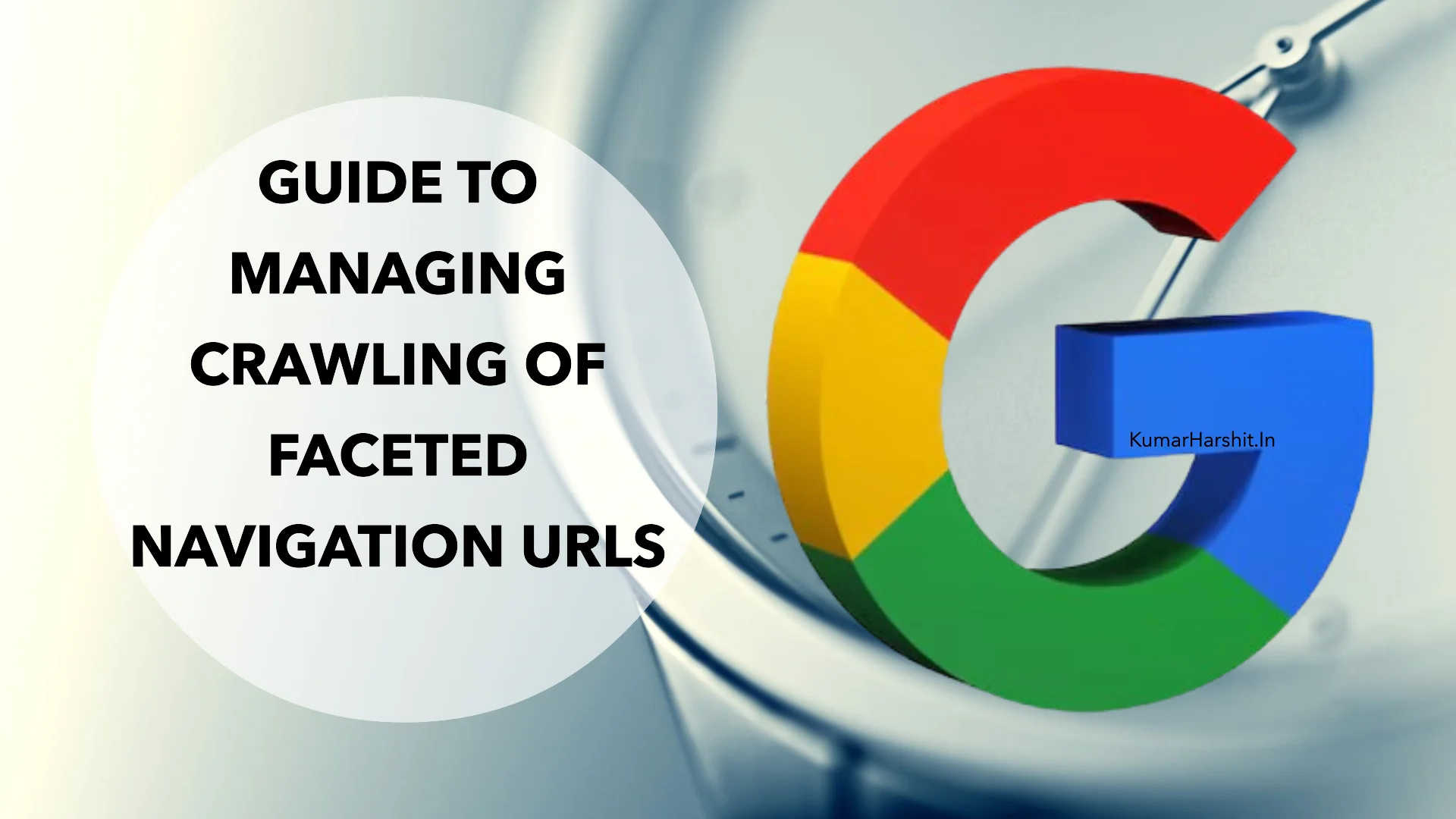
Introduction
Faceted navigation is a powerful feature widely used in websites, especially e-commerce, to help users filter and refine content. It allows users to narrow down results based on criteria such as categories, colors, sizes, and other attributes. While this enhances user experience, mismanaged faceted navigation can cause serious SEO challenges.
This guide dives deep into understanding faceted navigation, identifying associated SEO risks, and implementing best practices to efficiently manage crawling and indexing of URLs. As a third-party information provider, this resource consolidates insights for developers, SEO specialists, and website managers.
What is Faceted Navigation?
Faceted navigation enables users to filter results dynamically through multiple attributes. For example:
https://example.com/products?type=shoes&color=red&size=10In this example, filters like type, color, and size create unique combinations of URLs based on user selections. While beneficial for users, search engines may perceive these as separate URLs, leading to significant SEO issues.
Key Components of Faceted Navigation
- Facets: Individual attributes such as color, size, brand, or price range.
- Filter Combinations: Multiple attributes applied together, e.g.,
?type=shoes&color=red&size=10. - URL Parameters: Query strings appended to URLs that represent the applied filters.
- Dynamic Page Generation: Pages generated on the fly based on selected facets.
Real-World Examples
- E-commerce Sites:
- Online stores often allow users to filter products by attributes such as brand, price, size, color, and rating.
- Travel Portals:
- Sites let users refine searches using parameters like destination, travel dates, airline, and class type.
- Job Search Engines:
- Filters include job title, location, company, salary range, and job type.
SEO Challenges Caused by Faceted Navigation
1. Over-Crawling
- Problem: Search engines waste resources crawling filter-generated URLs that provide little to no unique value.
- Impact:
- Reduced crawl efficiency.
- Delays in discovering new or updated pages.
- Example:
https://example.com/products?color=red&type=shoeshttps://example.com/products?type=shoes&color=red
Both URLs lead to the same content but differ in parameter order.
2. Duplicate Content
- Problem: Filter combinations create multiple URLs pointing to nearly identical content.
- Impact:
- Duplicate content can confuse search engines, reducing the likelihood of proper indexing.
- Diluted ranking signals across multiple duplicate URLs.
- Example: A product listing with identical content but different sort parameters like
?sort=priceor?sort=rating.
3. Wasted Crawl Budget
- Problem: Search engines allocate a limited “crawl budget” for each site. Excessive crawling of redundant faceted URLs wastes this allocation.
- Impact:
- Important pages may not get crawled.
- Inefficient resource usage for both crawlers and servers.
4. Poor User Experience
- Problem: Mismanaged faceted navigation may lead to empty, irrelevant, or duplicate pages.
- Impact:
- Frustrated users.
- Lower site quality in search engine evaluation.
Technical Analysis of Problematic URLs
Each combination of filters generates a new URL. This leads to an exponential increase in URL count, known as URL explosion.
Example Scenario
A product page allows filtering by:
- Category: shoes, bags.
- Color: red, blue.
- Size: small, medium, large.
Possible URL Combinations:
https://example.com/products?category=shoes&color=red&size=small
https://example.com/products?category=shoes&color=red&size=medium
https://example.com/products?category=shoes&color=blue&size=small
... (and so on)With n facets and m options per facet, the number of combinations grows exponentially (m^n).
Visualizing the Issue
Imagine an e-commerce site with:
- 10 product categories.
- 5 color options.
- 4 size options.
This results in 10 x 5 x 4 = 200 possible URL combinations, which can increase significantly with additional filters. Search engines cannot prioritize important pages in such a scenario.
Impact on Site Performance
- Increased server load as more URLs are crawled.
- Redundant indexing that confuses search engines.
- Delayed discovery of high-priority pages.
Strategies for Managing Faceted Navigation
To address these challenges, we explore two key approaches:
1. Block Unnecessary Faceted URLs
If filtered pages do not add unique value, prevent them from being crawled.
- Using
robots.txtto Disallow Crawling Add rules inrobots.txtto block irrelevant filter parameters:User-agent: * Disallow: /*?color= Disallow: /*?size= Allow: /*?products=all$This blocks crawling of specific parameters while allowing key pages.Example for E-commerce:- Block sorting URLs:
?sort=price,?sort=latest. - Allow canonical product pages only.
- Block sorting URLs:
- Using URL Fragments URL fragments (e.g.,
#filter) are ignored by search engines. Use fragments for purely client-side filtering:https://example.com/items#color=red&size=medium
2. Optimize Faceted URLs for Crawling
If faceted URLs add value, optimize their structure to improve crawling efficiency.
- Standardize URL Parameters Use consistent
&separators and logical parameter order:https://example.com/products?category=shoes&color=red&size=small - Consolidate with Canonical Tags Add canonical tags to point duplicate pages to a single primary version:
<link rel="canonical" href="https://example.com/products?category=shoes" /> - Return 404 for Empty Results If a filter combination returns no results, display a “404 Not Found” status:
HTTP/1.1 404 Not Found - Nofollow Internal Filter Links Apply
rel="nofollow"to links pointing to filter combinations to discourage crawling:<a href="?color=blue" rel="nofollow">Blue</a> - Parameter Handling in Google Search Console Use the “URL Parameters” tool in Google Search Console to define how specific parameters should be treated (e.g., ignored or crawled).
Best Practices for Single-Page Applications (SPA)
Modern websites using SPAs rely heavily on JavaScript for faceted navigation. Best practices include:
- Use the History API (
pushStateorreplaceState) to update URLs without reloading pages. - Ensure filtered content is rendered dynamically but remains crawlable by search engines.
- Avoid excessive AJAX requests for filters to reduce server load.
Practical Examples
E-commerce Website
- Issue: Thousands of URLs generated through filtering options like size, color, price, and sort order.
- Solution:
- Block non-essential parameters (e.g.,
?sort=,?view=). - Use canonical tags for important variations.
- Block non-essential parameters (e.g.,
Job Portals
- Issue: Duplicate job listings caused by multiple filter combinations.
- Solution:
- Add
rel="nofollow"for filter links. - Return 404 for empty or invalid search results.
- Add
Product Catalogues
- Issue: Empty pages or redundant content served by excessive filtering.
- Solution:
- Standardize parameter usage.
- Block unimportant filters via
robots.txt.
Conclusion
Faceted navigation, while essential for user experience, poses significant challenges for SEO. By implementing proper strategies like blocking unnecessary URLs, optimizing canonicalization, and leveraging best practices for SPAs, you can:
- Conserve crawl budget.
- Reduce duplicate content.
- Improve search engine visibility of valuable pages.
Use this guide to effectively manage faceted navigation and strike the perfect balance between usability and SEO performance.


Leave a Reply